All About Alexa Shopping List Savings Cashback
Important Note: When you buy through our links, we may earn a commission. As an Amazon Associate we earn from qualifying purchases. Content, pricing, offers and availability are subject to change at any time - more info.
With the price of groceries and other common goods rising, it’s natural for people to look for ways to save as much as possible.
Advertisement
Amazon is making that easier by offering a new service through the Alexa app. It’s called Alexa Shopping List Savings, and if you use it regularly, you might find that you’re saving a considerable amount of money each month.
Of course, by using this service, you’ll be giving Amazon access to all sorts of data about your brick-and-mortar-store shopping habits, which will probably be used to target you with ads.
Still, if you’re an Amazon fan, you probably won’t mind sharing a little more info about yourself with the mega retailer.
Key Takeaways
- Alexa Shopping List Savings enables you to save money on purchases that you make at brick-and-mortar stores in your hometown.
- The more disciplined you are about adding offers before you shop, the more likely you’ll be to reap maximum savings.
- You’ll receive Amazon gift cards for redeemed offers, which can be spent on any items on Amazon.
What Is Alexa Shopping List Savings?
This is a new feature of the Alexa app, so if you don’t have it already, it’s time to download it. Once you have it, you can start building your shopping list.
Advertisement
Anytime before you go shopping at your local stores, be sure to browse the app for available rebate offers. Add them to your shopping list with a single tap.
After shopping, take a picture of your entire receipt and scan the barcodes on all products that have rebate offers. This is how you earn money back for Amazon purchases.
The Basic Process
This is how Alexa Shopping List Savings works:
- Add offers that you want to take advantage of to your shopping list in Alexa.
- Shop those offers at your usual grocery store, drugstore or big box store.
- Scan the receipt and the barcodes on the eligible products to redeem your selected offers.
- The money back is paid to you on an Amazon gift card.
- Spend the funds on the Amazon gift card on any products at the website.
That sounds easy and straightforward, but of course there are certain rules and restrictions.
What Is an Offer?
On the Alexa Shopping List in the Alexa app, you’ll be able to browse various rebate offers from a variety of well-known manufacturers and brands. These offers can be used in any stores nationwide to help you save money on groceries and other household goods.
All you have to do is select the offers that sound interesting to you in order to activate them. Then, just visit your favorite grocery or other store to buy the item. If you need any additional information about a particular offer, you can tap on it to learn more. After you’ve shopped, you’ll submit your receipt to receive the rebate amount on your Amazon gift card.
Advertisement
All of the offers are specific to certain brands rather than to stores so that more people can take advantage of them. Amazon says that approximately 100 brands currently are involved with the program. These include some famous names like Snapple and Pepsi, so chances are good that you’ll find many of your favorite products there.
Most of the offers are confined to the grocery and pharmacy categories right now, but perhaps this list will expand in the future.
Redeeming Offers
Amazon has some really specific requirements when it comes to the receipts that are needed to redeem the selected offers. For instance, it’s necessary to take a photograph of the entire receipt from top to bottom. Amazon recommends placing the receipt on a dark background, and they will accept up to five photos if more than one shot is required to capture the entire receipt.
Each receipt must include all pertinent information such as:
- Store name
- Location
- Time and date of purchase
- Total amount of purchase
- The quantity of eligible products purchased
- The price paid for each of the eligible products
- The product name and description of all eligible products.
The Alexa app walks users through the process of redeeming offers. Begin with tapping “Browse Savings” on your Alexa Shopping List. Next, choose “Get Paid.” Step-by-step instructions will appear, providing guidance for photographing your receipt and scanning the barcodes on all eligible products.
It may take as long as one week for your receipt to be processed. If you revisit the “Get Paid” screen, it should be possible to see the processing status of any pending transactions. A status of “Paid” means that the redemption amount has been applied to your Amazon gift card.
Other status indicators include “Partially Paid,” which indicates that you received a partial rebate. “Declined” means that the receipt was rejected and cannot be resubmitted. However, you also might see “Failed” or “Inquired,” which may mean that it’s necessary to retry uploading the receipt in question.
Advertisement
Problems with Uploading Receipts
This is probably the trickiest part of the process, but Amazon does seem to offer plenty of latitude for retying receipt uploads.
If a receipt is blurry and the items on it are hard to read, this may cause a rejection. Receipts also may be turned down if some of the required information is missing. Additionally, if a user tries to submit a receipt for an offer that was activated after purchase of the eligible item, the receipt will be rejected.
Make certain that you are adding offers to your Alexa Shopping List before you go to the store, and remember that you can take up to five photos of your receipt in order to get all of the information that is required for approval.
How Does This Program Compare to Ibotta and Fetch?
Ibotta is a popular app and browser extension that enables consumers to earn cash-back and rewards by uploading receipts. Offers on the app usually are in the grocery category, but non-grocery offers may be available from time to time. Like the Alexa program, you have to choose your offers before you go shopping. However, Ibotta lets you use their offers both in-store and online via the browser extension. Ibotta also will pay you cash instead of offering a gift card, but there is a $20 cash-out minimum.
Fetch Rewards is another alternative, one that people frequently say is easier to use than Ibotta. This ease of use comes from doing away with barcode scanning. In fact, you can earn points just by uploading a picture of your receipt. This program gives you $1 for every 1,000 points you earn. Once you reach 3,000 points, you are eligible to start redeeming gift cards of your choice. The more points you have, the more valuable those gift cards will be. Fetch does impose a 14-day window to upload receipts, and you can only upload 35 receipts each week.
While the Alexa program, Ibotta and Fetch all share similarities, they are certainly not clones. If you are a dyed-in-the-wool Amazon user, then the Alexa savings program is ideal for you. However, you may discover that services like Ibotta and Fetch are nice additions as they could provide different offers and give you opportunities to save even more money.
How Is the Alexa Program Related to the Amazon Shopper Panel?
These two programs are actually two entirely different animals. While the Amazon Alexa Shopping List Savings program is basically available to anyone who wants to download and use the Alexa app, the Amazon Shopper Panel is an invitation-only program. Participants in this plan earn rewards each month when they share receipts from purchases that they made through retailers other than Amazon. In addition, participants are required to complete short surveys.
To earn rewards with the Amazon Shopper Panel, it’s necessary to upload at least 10 eligible receipts each month via the Amazon Shopper Panel app. Uploading 10 receipts gets participants $10 on an Amazon gift card or a charitable donation in a like amount.
Clearly, the Amazon Alexa savings program is the better option for saving considerable money on your grocery bill each month.
Advertisement
FAQs
Currently, offers are only available through the Alexa app. This means that you don’t need an Echo Dot or other device to take advantage of the savings.
More than 100 brands and manufacturers currently are participating in this program. Accordingly, you can use the offers no matter where you live or where you shop. Currently, the offers are limited to the grocery and pharmacy categories, but it’s sensible to assume that this will evolve.
Generally, each offer can only be used once. Exceptions may be noted in the description of a particular offer.

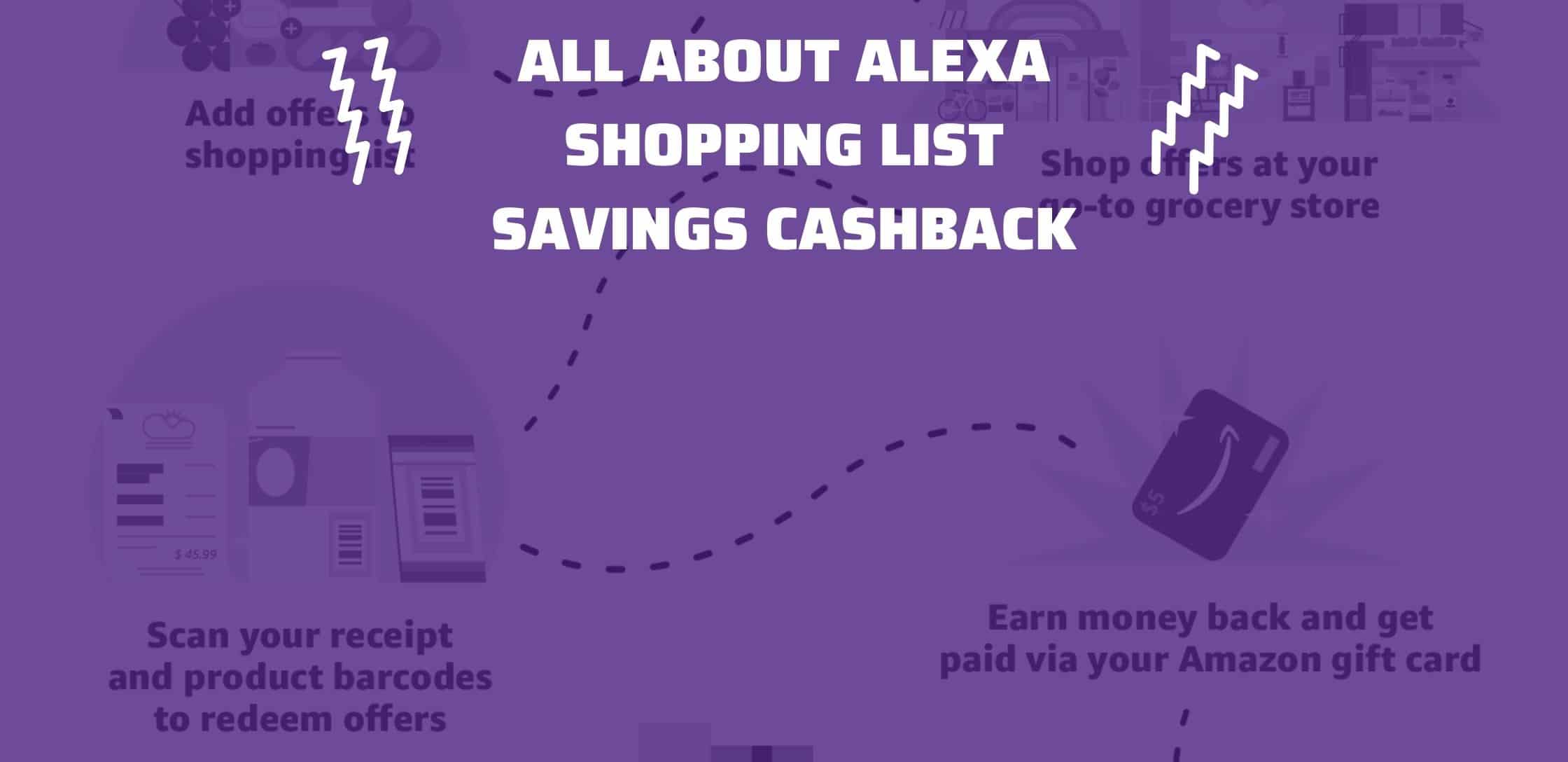
 Please Support Me on Ko-fi
Please Support Me on Ko-fi