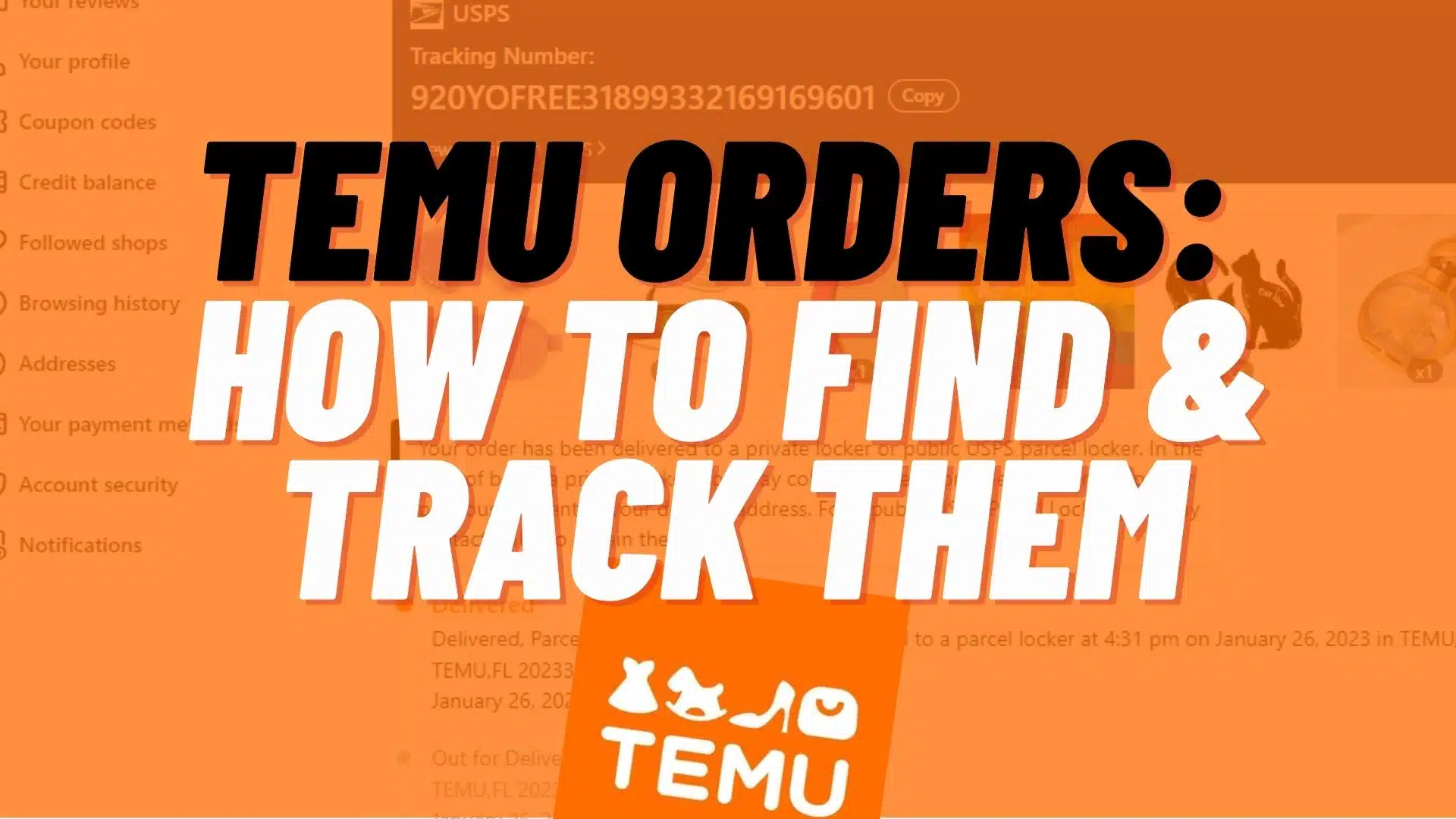Temu Orders: How To Find & Track Them
Important Note: When you buy through our links, we may earn a commission. As an Amazon Associate we earn from qualifying purchases. Content, pricing, offers and availability are subject to change at any time - more info.
Do you want to know where your Temu order is, or if it’s on its way? You can do so by checking your order status on the Temu app or website. In this article, we’ll show you how to find all your orders, track an order, and understand the shipping process.
Advertisement
Finding Your Temu Orders
To find your Temu orders on a PC and mobile apps:
| Platform | Steps |
|---|---|
| Android | Open the Temu app > “You” tab > “Your orders” |
| Browser | Temu page > hover over “Orders & Account” icon > “Your orders” |
| iOS | Open the Temu app > “You” tab > “Your orders” |
Here is an example of the page that leads you to all “Your orders” on the mobile app below.
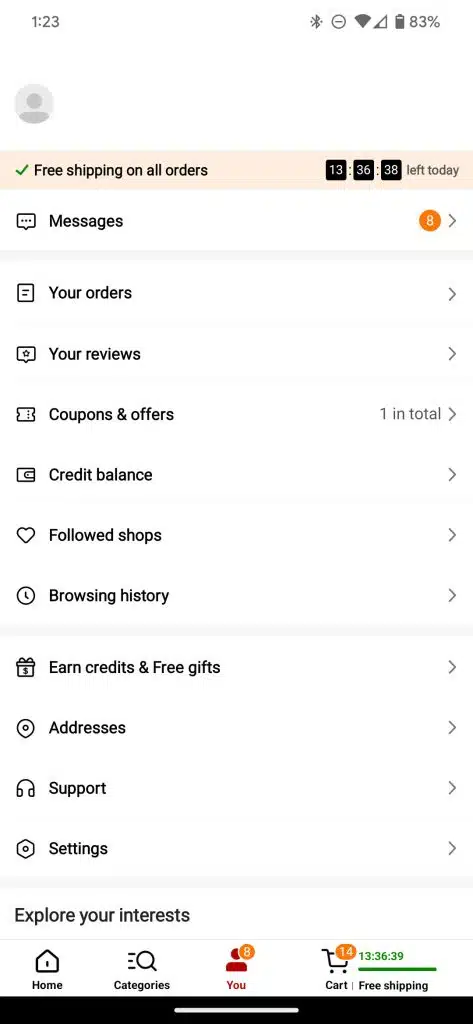
How do I find my order ID?
Your order number always starts with “PO-211” and can be found in a few ways:
- Reference the order ID in the email subject line of the confirmation email.
- Check past texts if you have text message tracking enabled for your order.
- Sign into your account on Temu.com and view the “Your orders” section under your user avatar.
- Sign into your account on the Temu app and view the “Your orders” section under your user avatar.
Shipping Process
Once you place an order, it goes to a Temu warehouse for processing. This takes 1-3 days as they consolidate packages from nearby locations to reduce deliveries and their carbon footprint. After processing, your package will be stored until it’s ready for shipping, which is done by a third-party shipper. Temu may ship partial orders to get your items faster, and if the order is too heavy, it will be divided into multiple packages.
Advertisement
Order Status
To check the status of your Temu order, go to the “Your orders” page on Temu.com or the Temu app. On the page, you’ll see information about your current and past orders, including the estimated delivery times, tracking numbers, and messages from Temu.
You also will get email updates as your order progresses from ordered to delivered.
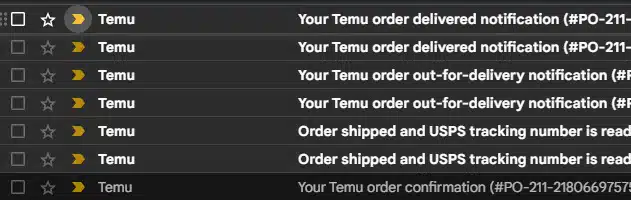
Shipping Statuses
The shipping status of your order gives you information about its journey, from the moment it was placed to where it is now. Temu has a few different shipping statuses:
- Processing: The seller has received your order and is preparing it for delivery.
- Preparing to Ship: Your package is in Temu’s warehouse and is being consolidated with other packages going to nearby locations.
- Shipped: Your package has been picked up by one of Temu’s logistics partners.
- Delivered: Your package has arrived at its destination.
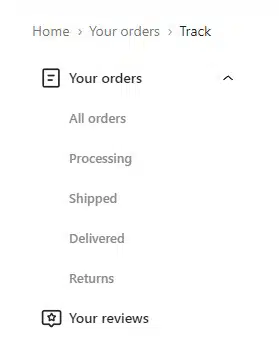
Tracking Your Temu Order
To track your Temu order, visit “Your Orders” and click the “Track” button next to your item. You’ll see information such as your shipping carrier, tracking number, and estimated delivery time.
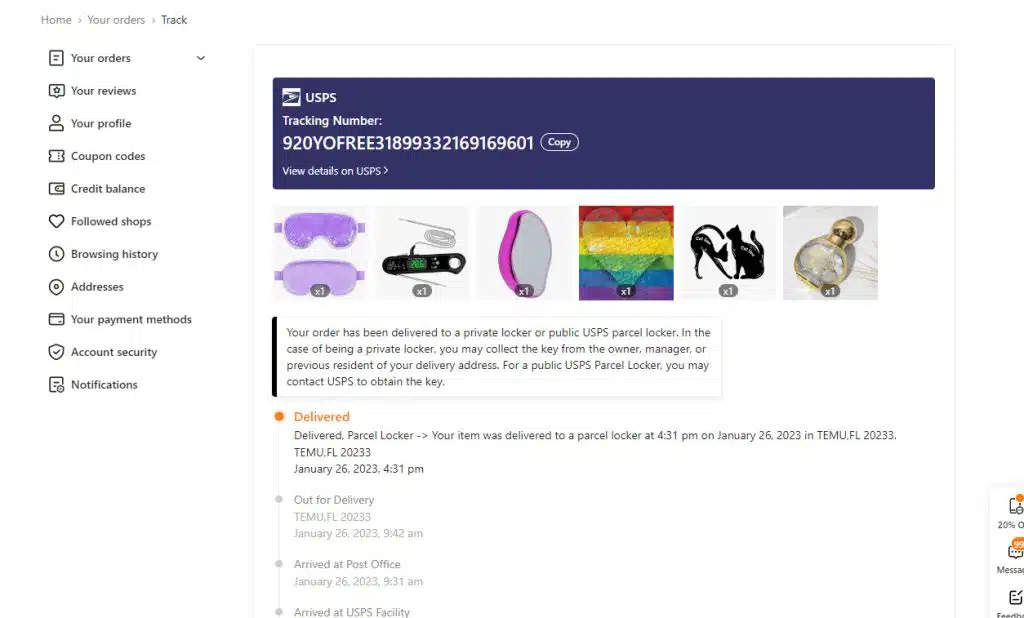
Common Questions
You will likely need to start talking with customer service to start a return to remedy this and also be sure to consider their return policy.
Order processing takes 1-3 days as Temu consolidates packages from nearby locations to reduce deliveries and their carbon footprint. The shipping estimate is usually included with each order, see more about how long it takes to ship with Temu here.
Advertisement
Temu may ship partial orders to get your items to you faster. This happens if your order is too heavy and needs to be divided into multiple packages.