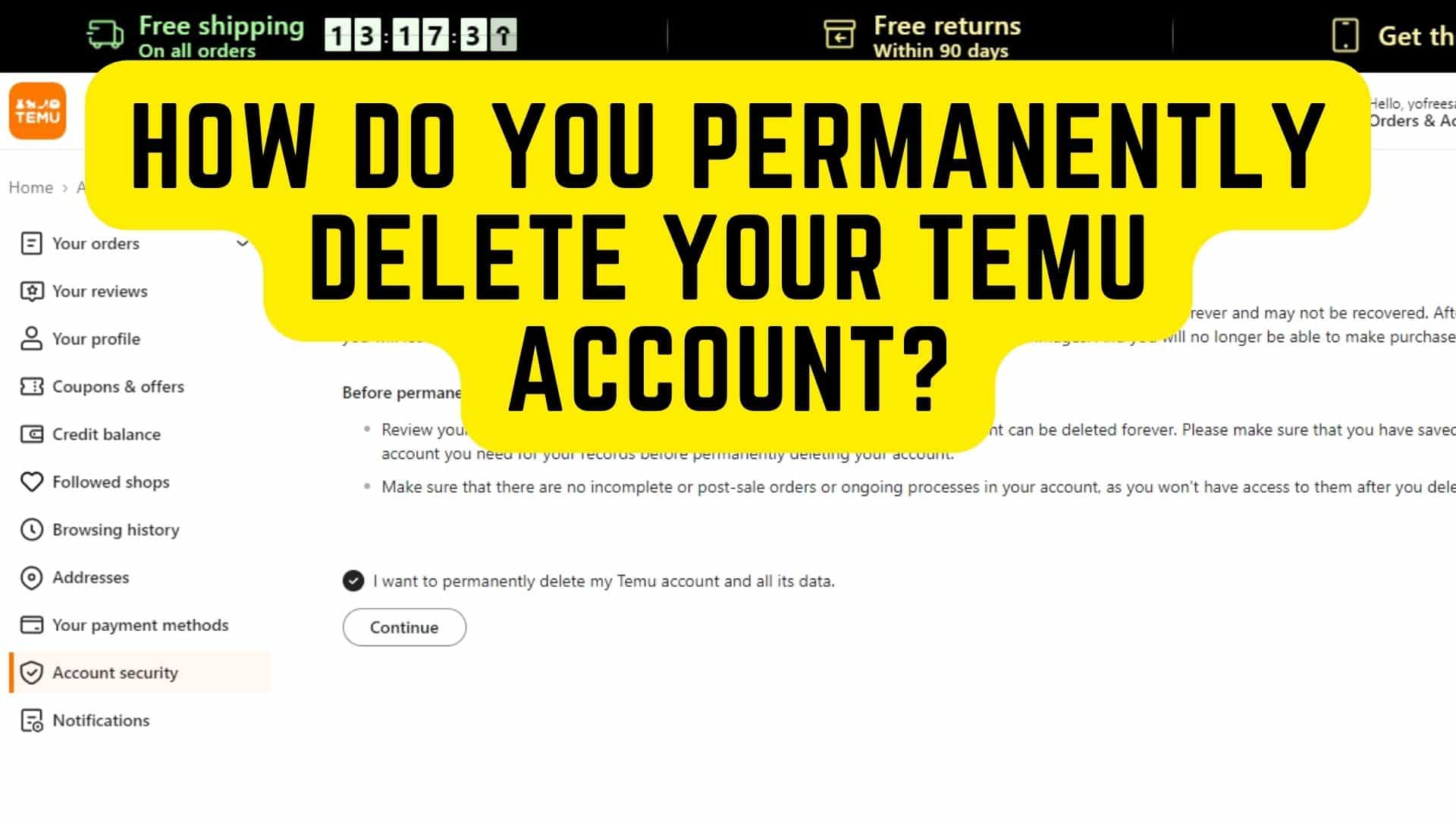How Do You Permanently Delete Your Temu Account?
Important Note: When you buy through our links, we may earn a commission. As an Amazon Associate we earn from qualifying purchases. Content, pricing, offers and availability are subject to change at any time - more info.
Want to get rid of that pesky Temu account? No problemo! You can say goodbye to your Temu account in just a few simple steps, whether you’re using the Temu app or Temu.com.
Advertisement
Deleting Your Temu Account on Temu.com:
- Log in to your account and tap on the “You” section at the top right corner of the screen
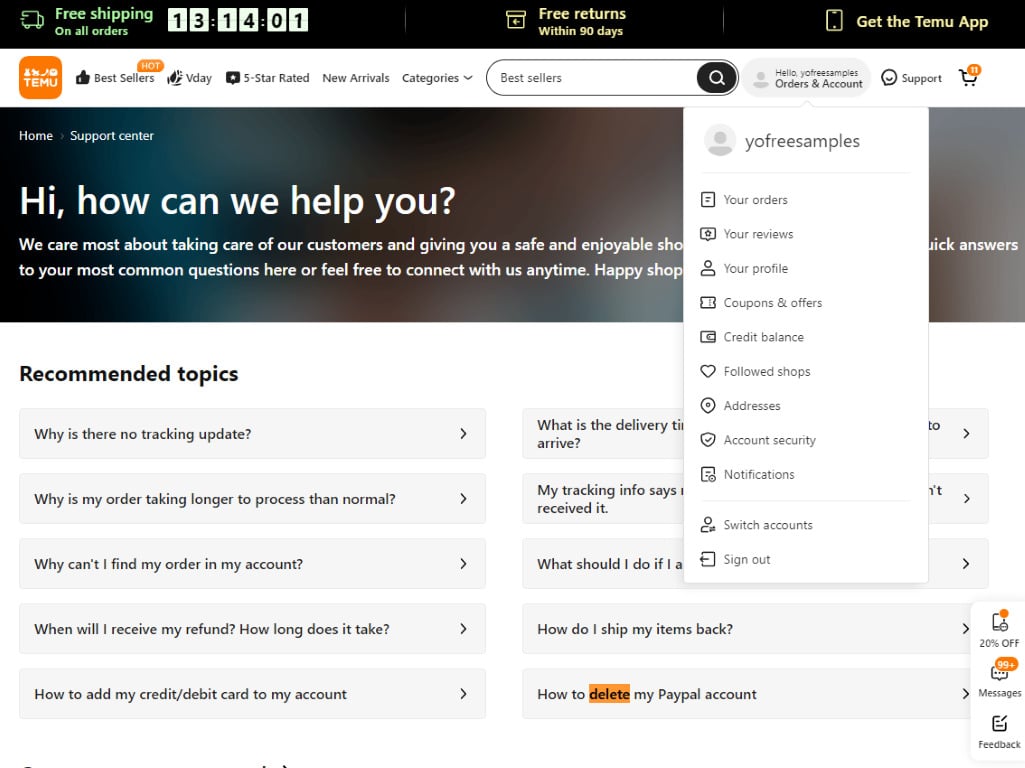
- Click on “Account security” from the lefthand menu
- Click on “Delete your Temu account” from the bottom of the screen.
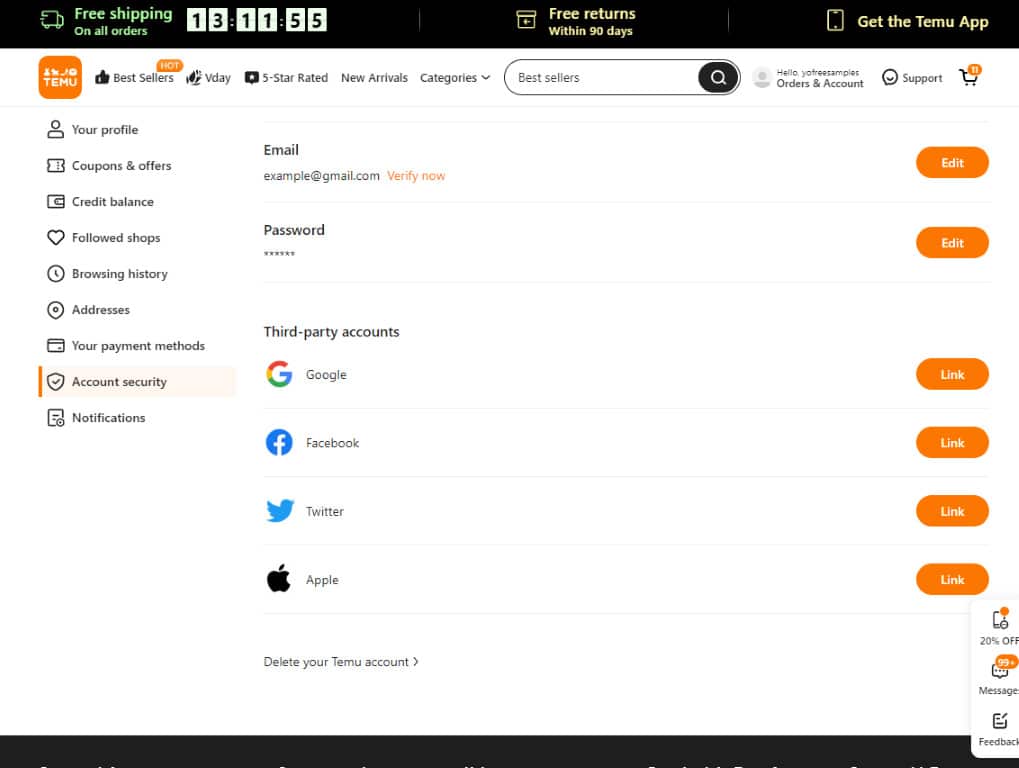
- Then you must re-confirm you want to delete your account by checking a box acknowledging so.
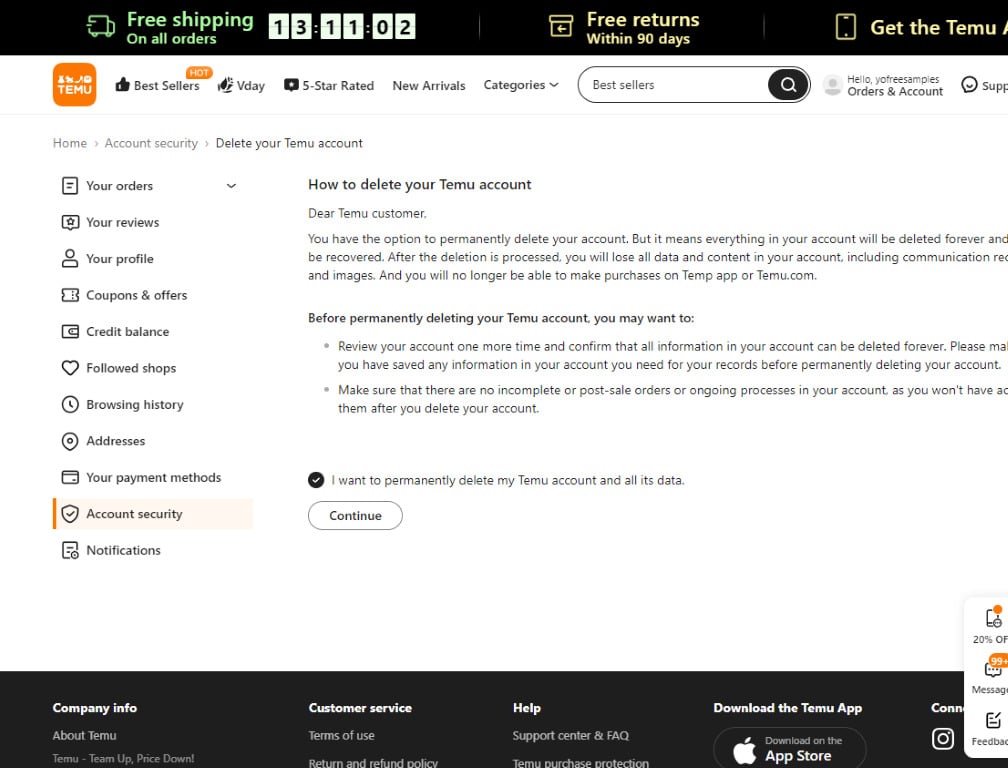
- Finally, it is also required that you contact customer service to let them know that you have deleted your account. This step is not optional, you must complete it to finish the process.
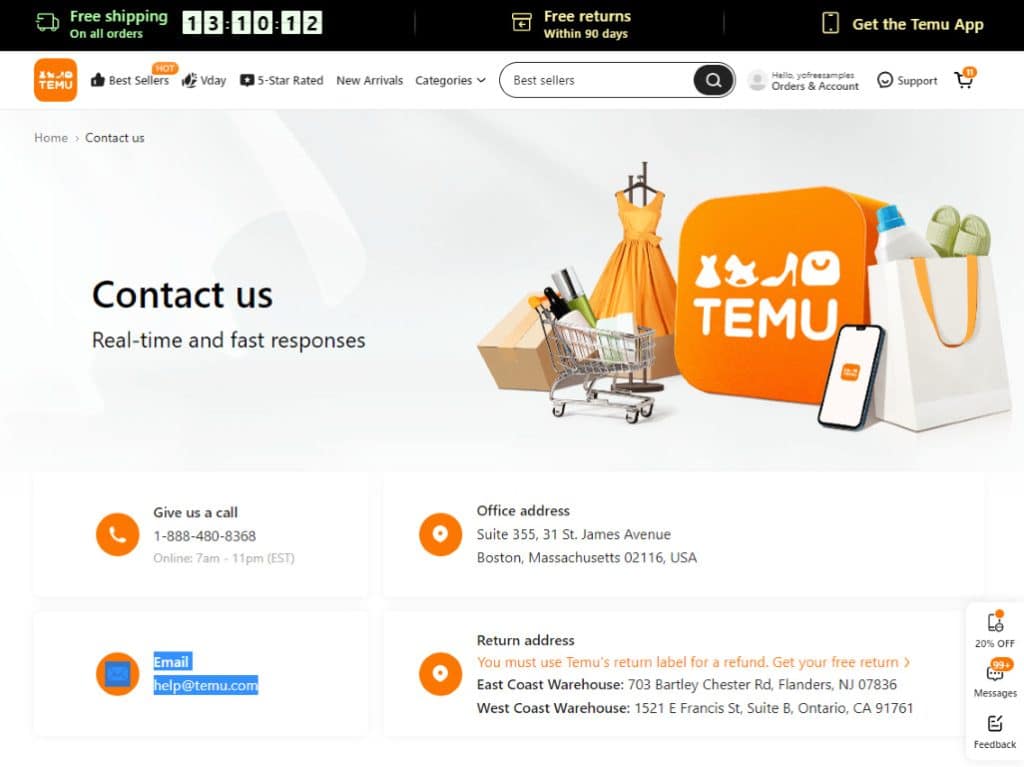
Deleting Your Temu Account on the App:
- Log in to your account and tap on the “You” section at the bottom of the screen
- Under “Settings”, you then tap on “Account Security”
- At the bottom of the menu, tap “Delete your Temu account”
- Then you must re-confirm you want to delete your account by checking a box acknowledging so.
- Finally, it is also required that you contact customer service to let them know that you have deleted your account. This step is not optional, you must complete it to finish the process.
Still lost? Here is a video for how to delete your account in the app:
And that’s it folks! Your Temu account is gone, vanished into the digital abyss. Just remember to contact customer service to verify the deletion, or you’ll be stuck in Temu purgatory forever. Happy deleting!