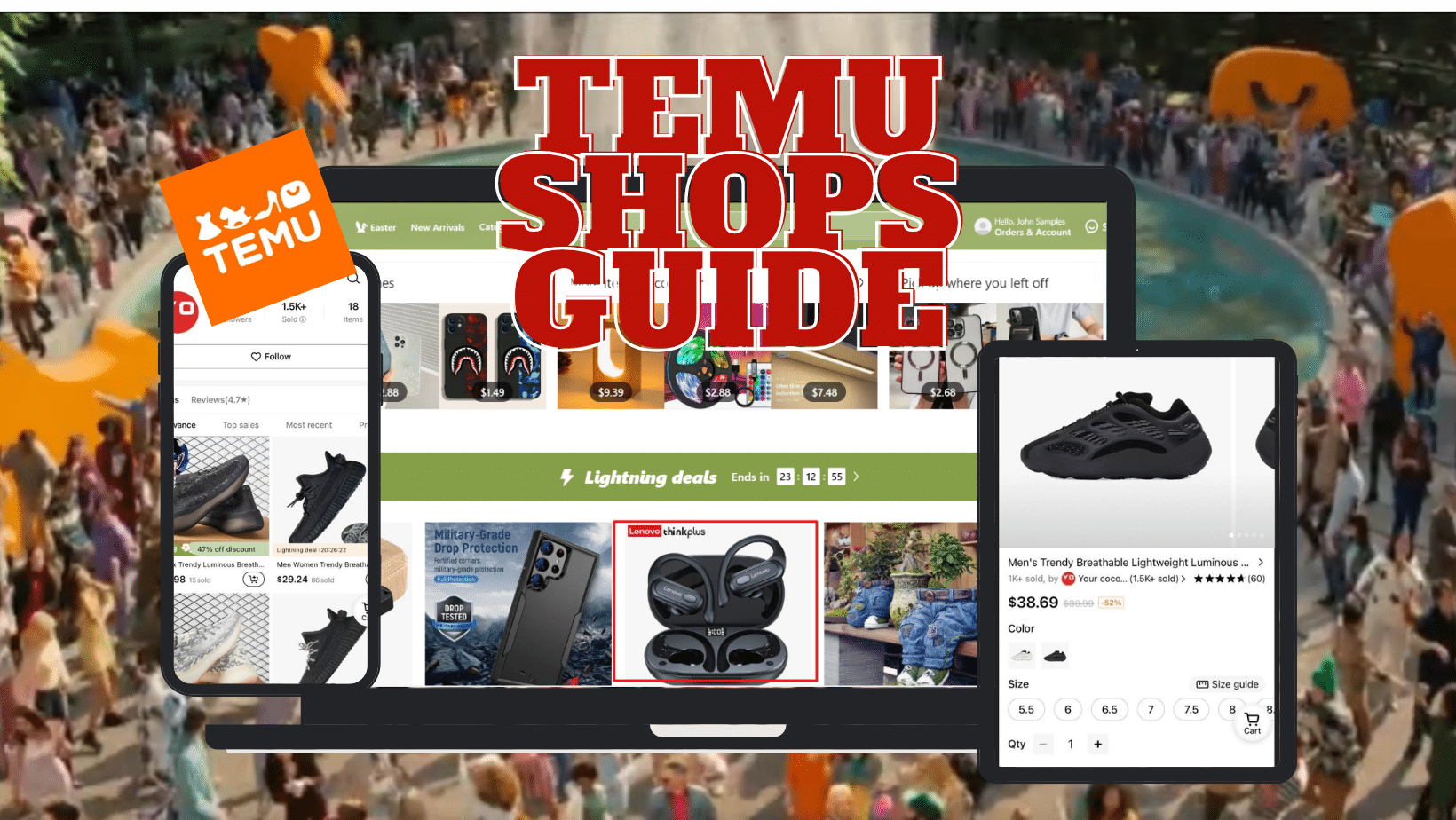Temu Shops Guide
Important Note: When you buy through our links, we may earn a commission. As an Amazon Associate we earn from qualifying purchases. Content, pricing, offers and availability are subject to change at any time - more info.
Welcome to the world of Temu shops, where you can find all kinds of products, from tech gadgets to home decor items. But beware, the road to Temu shopping success is not for the faint of heart. That’s why I’m here to guide you through the treacherous world of online shopping with my expert tips and tricks. So buckle up, grab a cup of tea (or Temu), and let’s dive into the wild world of Temu shops together!
Advertisement
Contact Shop
If you happen to receive a wonky product, don’t panic! You can use Temu to reach out to the store and give them a piece of your mind. Whether you have questions about the product before you buy it, or you wanna let the store know that the item arrived looking like it’s been through a tornado, Temu’s got you covered. So don’t be shy, speak your mind and let those stores know what’s up!
How to contact shop on website
- Browse the Temu page and select the product you want to know more about.
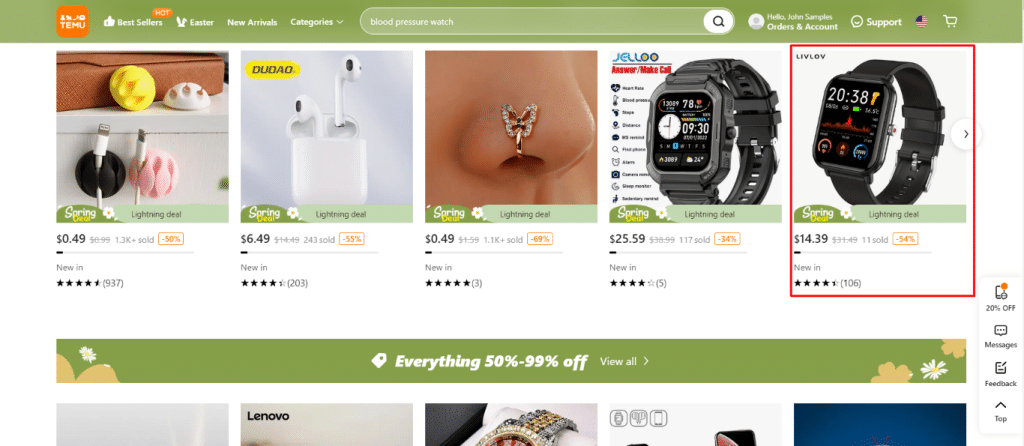
- Click on the name of the shop selling the product.
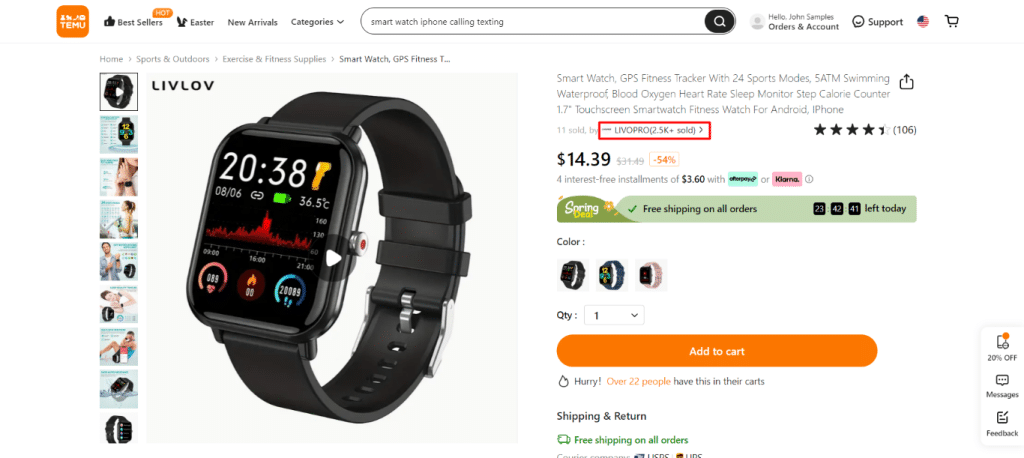
- Hit the Message button to contact the store directly through the Temu website.
- Congrats, you can now chat with the shop and get all your questions answered!
How to contact shop on mobile phone
- Open the Temu app on your device.
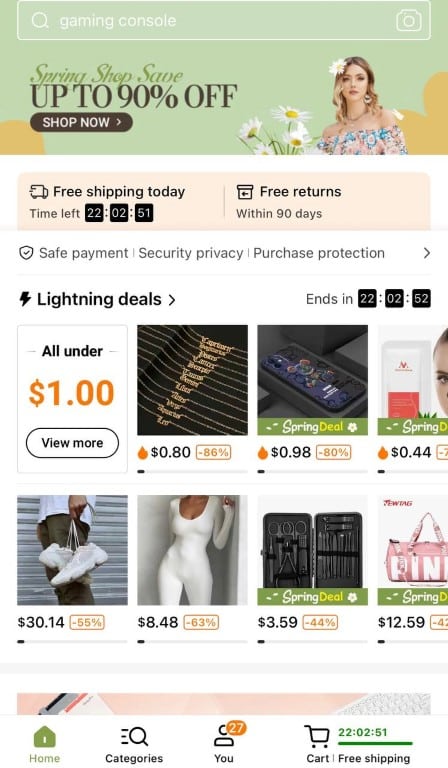
- Choose the product that catches your eye and tap on the shop name.
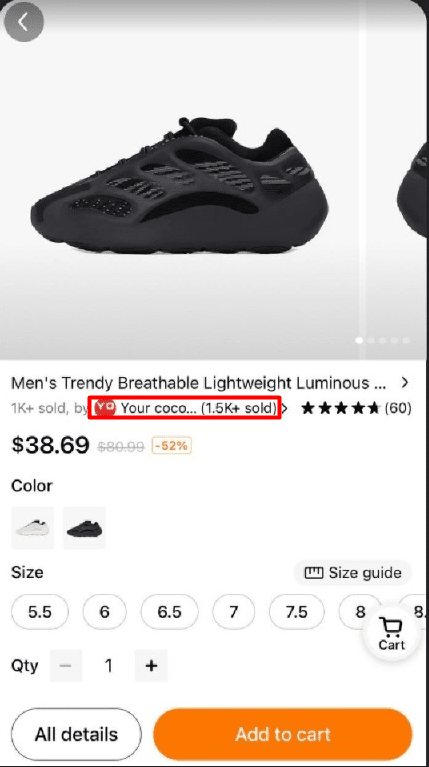
- Click on the Message button.
- Voila! You’ve discovered how to contact the store through Temu.
Find Followed Shops
Wanna know a little secret? With Temu’s Followed Shops list, you can keep tabs on all your favorite stores in one convenient place. No need to go through the hassle of searching through endless pages to find your go-to shops – just head on over to your Temu profile and voila! All your followed shops are neatly organized and just waiting for you to browse their latest products. So get ready to be the ultimate shopaholic and check out your Followed Shops list on Temu!
How to find followed shops on website
- Hover over the Orders & Account icon on the Temu page and select Followed shops from the drop-down menu.
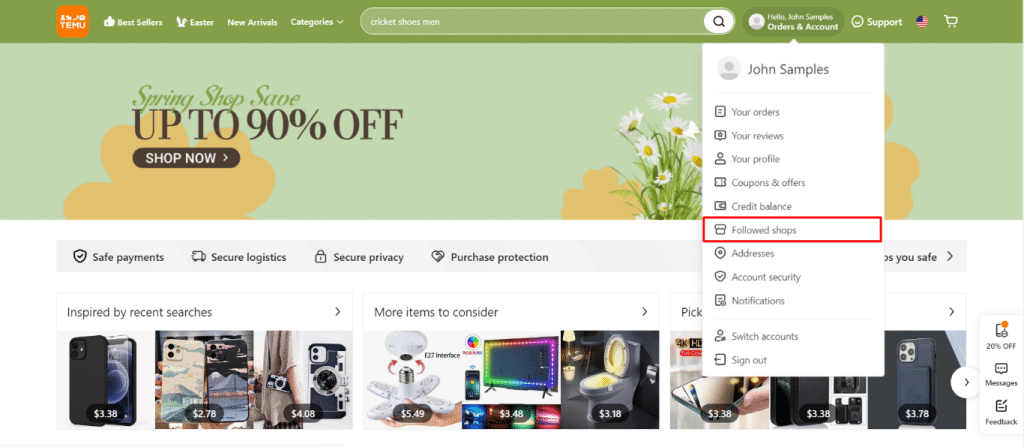
- This is where you can find all the stores you follow on your Temu account.
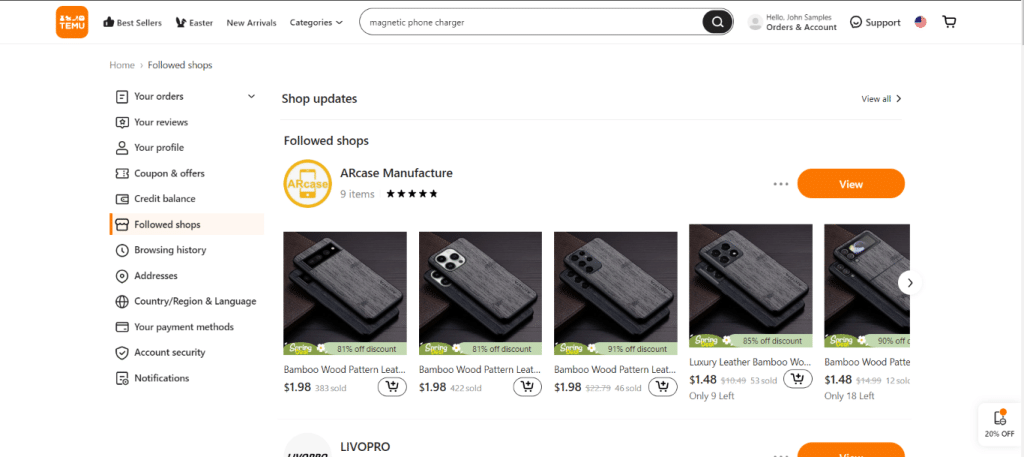
How to find followed shops on mobile phone
- Open the Temu app on your device.
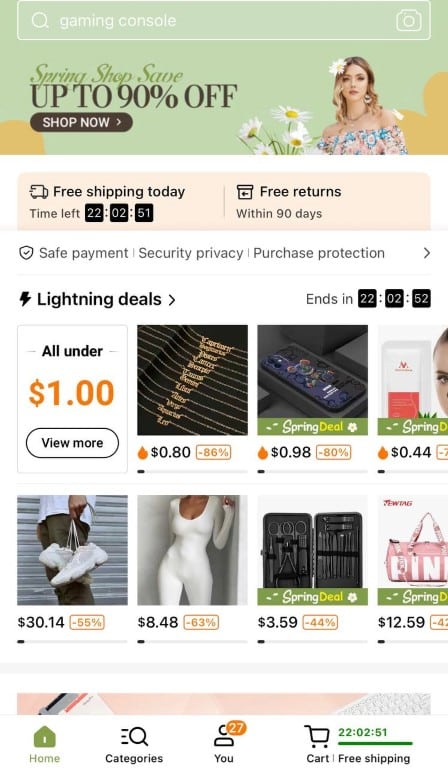
- Go to the You tab and select Followed shops.
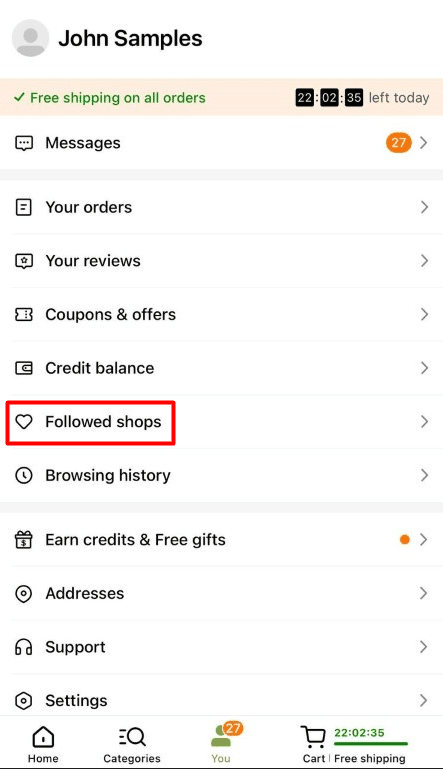
- Congratulations! You now know where to find the stores you follow on your Temu account.
Follow Shop
Are you tired of constantly checking your favorite stores for the latest and greatest products? Well, let me introduce you to Temu’s follow feature – the ultimate solution to your shopping FOMO. With this nifty feature, you can easily keep track of your favorite shops and be the first to know when they drop something new. And the best part? You can access all their latest products on your Temu profile, so you can browse to your heart’s content without the hassle of scouring through multiple websites.
How to follow shops on website
- Browse the Temu page and select the product you’re interested in.
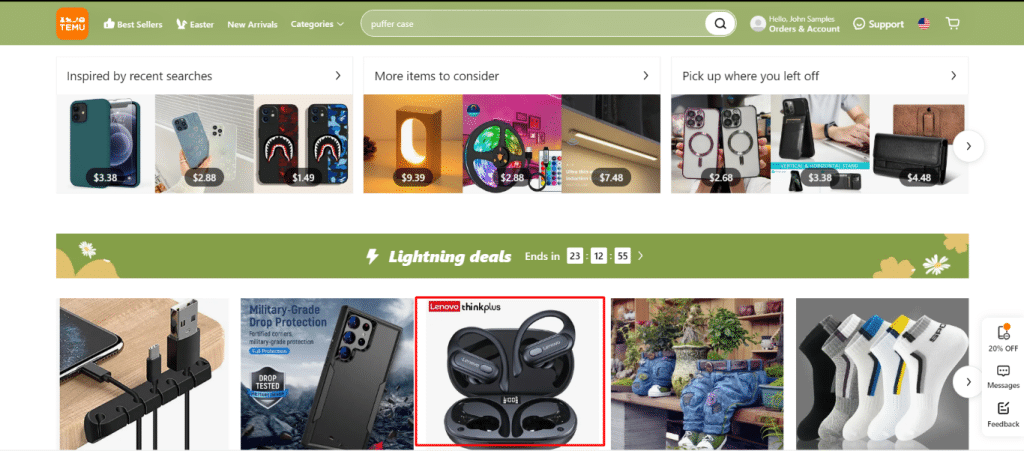
- Click the Follow button under the store name.
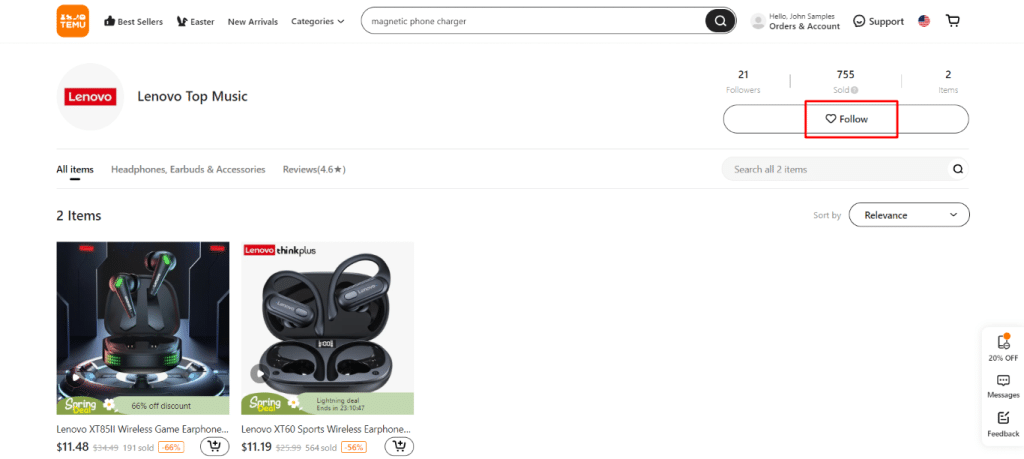
- Congrats! You can now keep tabs on new products added by the store you’re following on Temu.
How to follow shops on mobile phone
- Open the Temu app on your device.
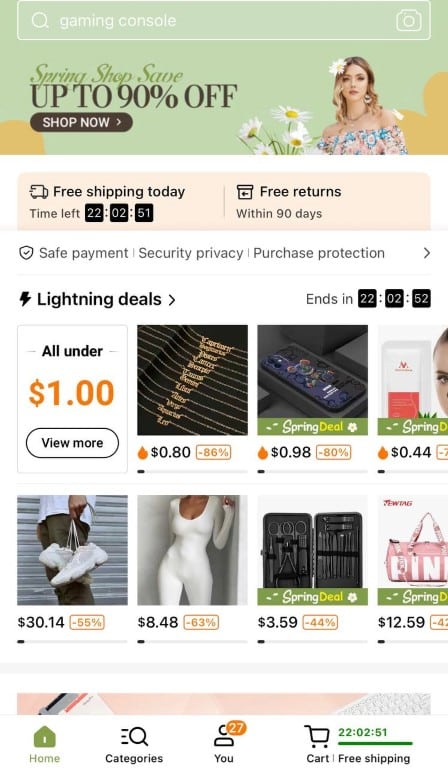
- Select the product you’re interested in and click the Store name.
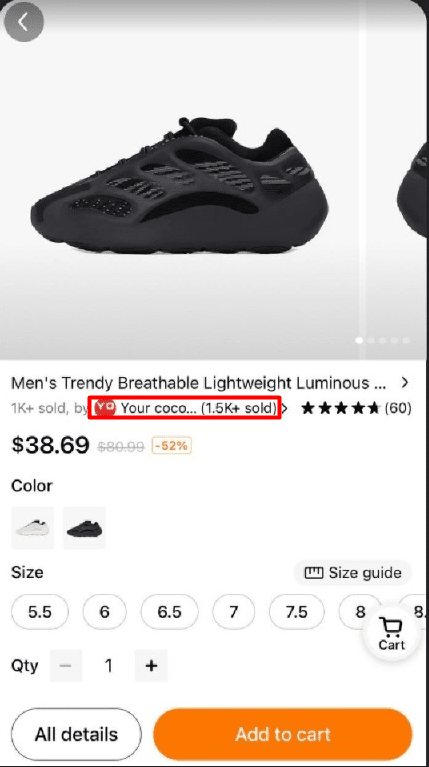
Press the Follow button under the store name.
Advertisement
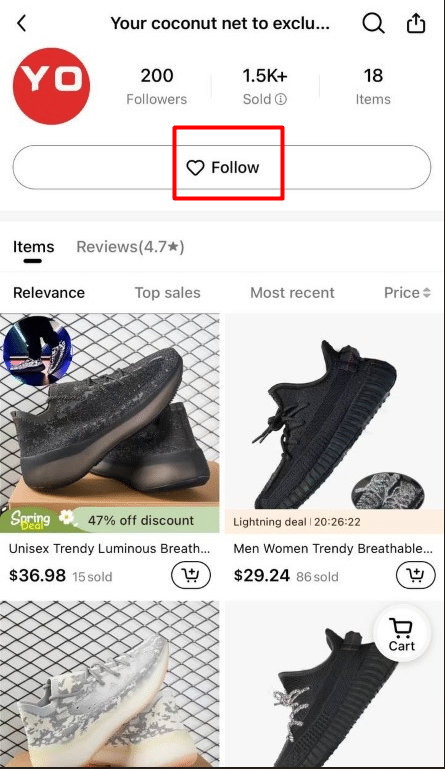
- Congrats! You’ve learned how to start following a shop on your Temu account.
Find Shop Reviews
Listen up, folks! You might think it’s weird that a shop is selling completely unrelated products on Temu, but hey – who are we to judge their life choices, right? If you’re curious to see what kind of wacky stuff they’re peddling, just check out their profile and read up on what other users have to say. Who knows, maybe you’ll stumble upon some hidden gems that you never knew you needed in your life. So go ahead, take a walk on the wild side and explore the uncharted territories of unrelated products on Temu!
How to follow shops on website
- While on the Temu page, pick the product you’re interested in.
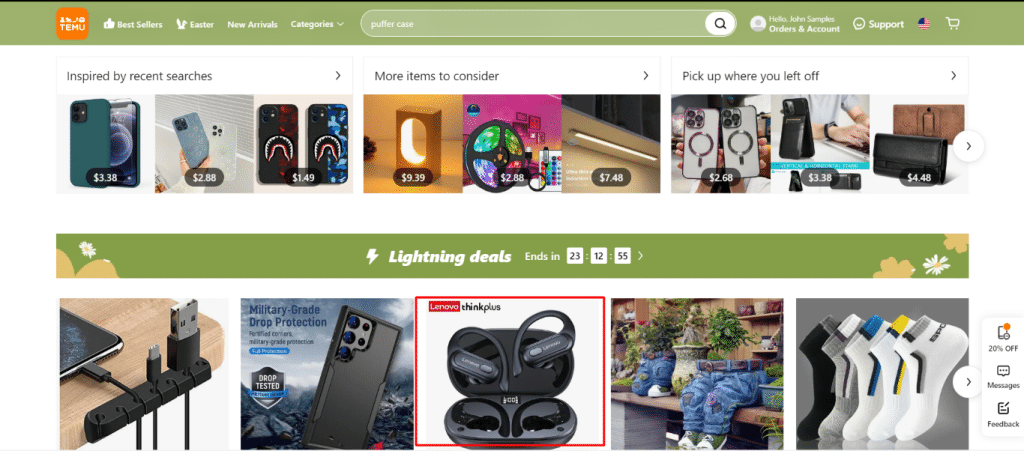
- Tap on the shop name.
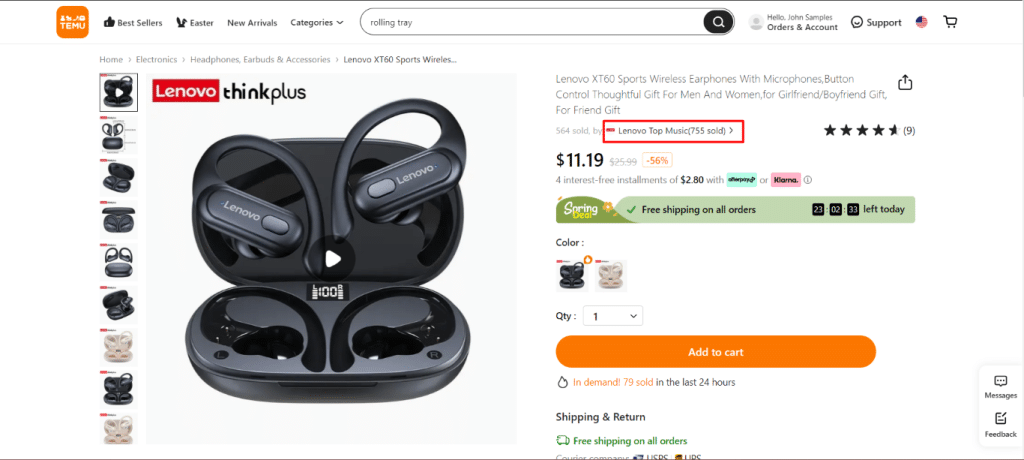
- Open Reviews.
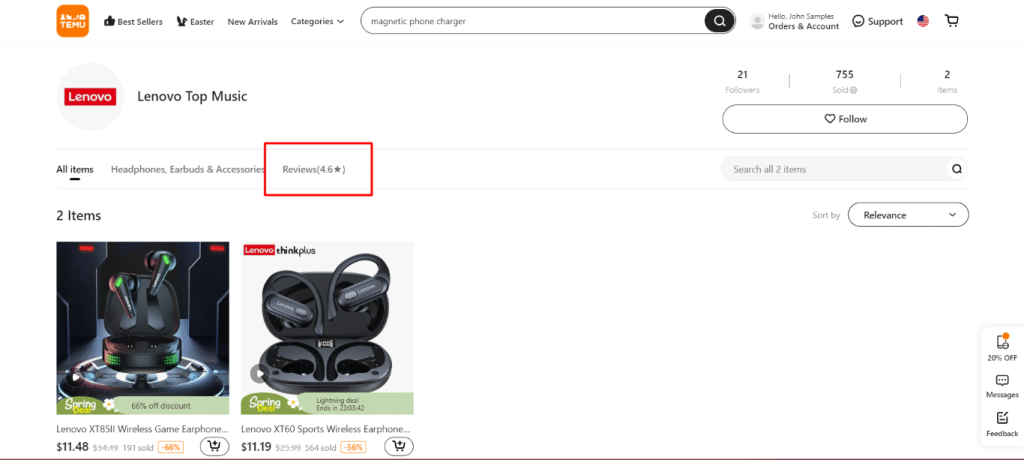
- Congrats! You can now read all the opinions posted about the store on Temu.
How to follow shops on mobile phone
- Open the Temu app on your device.
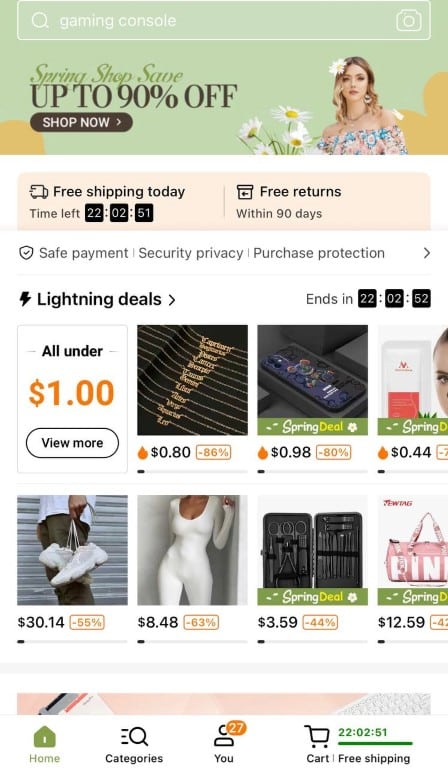
- Choose the product you’re interested in.
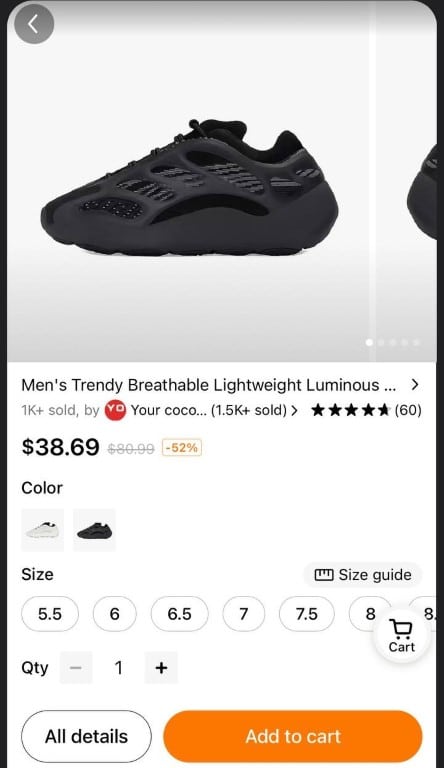
- Tap the shop name.
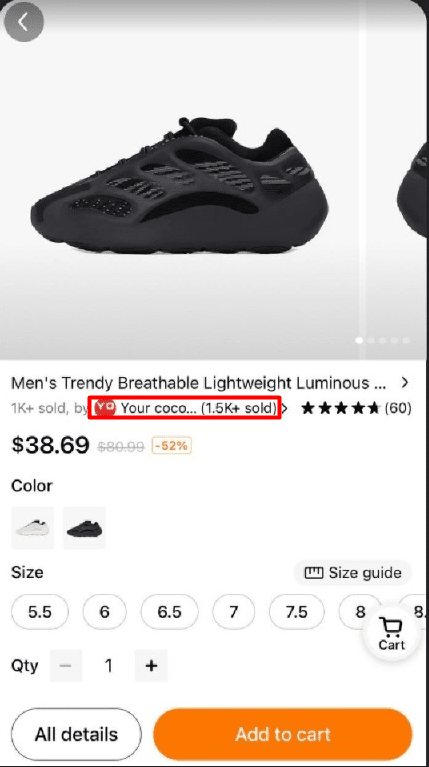
- Go to the Reviews tab.
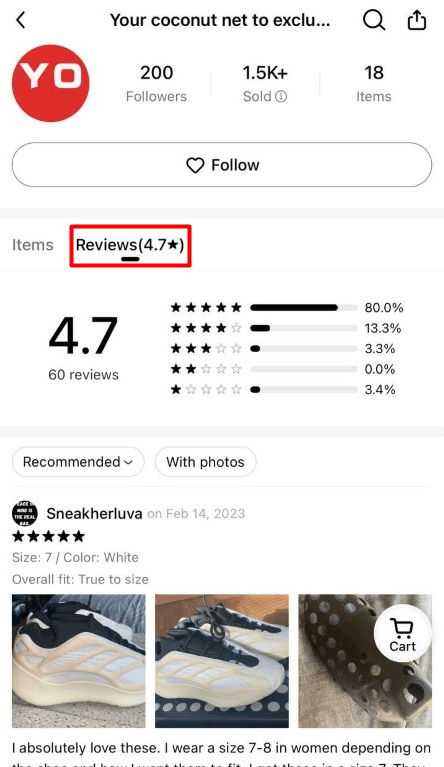
- Congrats! You’ve learned how to find shop reviews in the Temu application.
Well, my dear friend, it looks like our ultimate guide to Temu Shops has come to an end. I hope you’ve learned a thing or two about navigating the treacherous world of online shopping and found some cool new products to add to your cart. And if you haven’t, well, I guess you’re just a lost cause. But fear not, for there’s always another shopping adventure waiting just around the corner. So until next time, happy shopping and may the Temu be with you!