Temu Install & Account Creation Help Guide
Important Note: When you buy through our links, we may earn a commission. As an Amazon Associate we earn from qualifying purchases. Content, pricing, offers and availability are subject to change at any time - more info.
Tired of browsing through endless websites and stores looking for that perfect thing to brighten up your life? Well, it’s time to put an end to your search and start using Temu. With just a tap of your finger, you’ll have access to a wide variety of products that cater to your taste – from trendy fashion and home decor to handmade crafts, beauty items, chic clothes, shoes, and more. With Temu, you can finally stop settling for mediocre products and start living the life you want, surrounded by the things you love.
Advertisement
Install
If you want to spice up your life and get your hands on some trendy new products, then you need to start using Temu ASAP. With the Temu app, you can easily find all the cool stuff you’ve been dreaming of, from chic clothes and beauty items to handmade crafts and home decor. And the best part? It’s all just a tap away on your device. So what are you waiting for? Get your shopping fix and start living your best life with Temu.
Using Google Play Store
- Open up the Google Play Store on your device. Use the search function to find the Temu app.
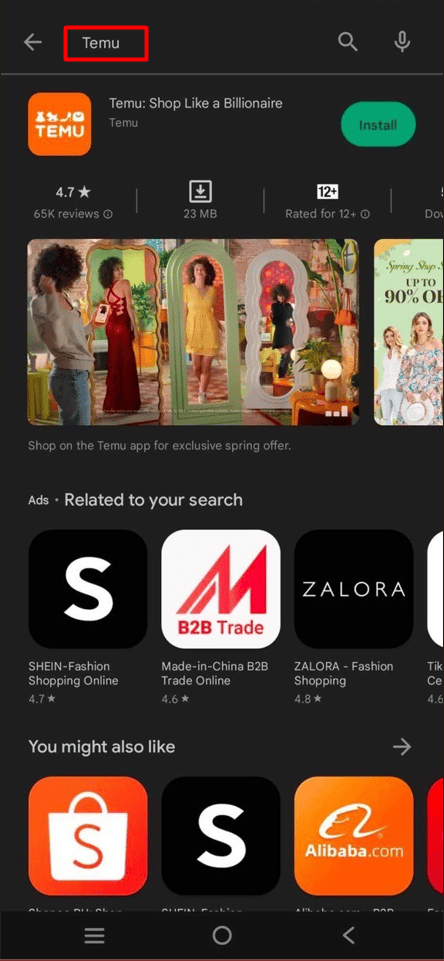
- Hit the “Install” button next to the Temu app.
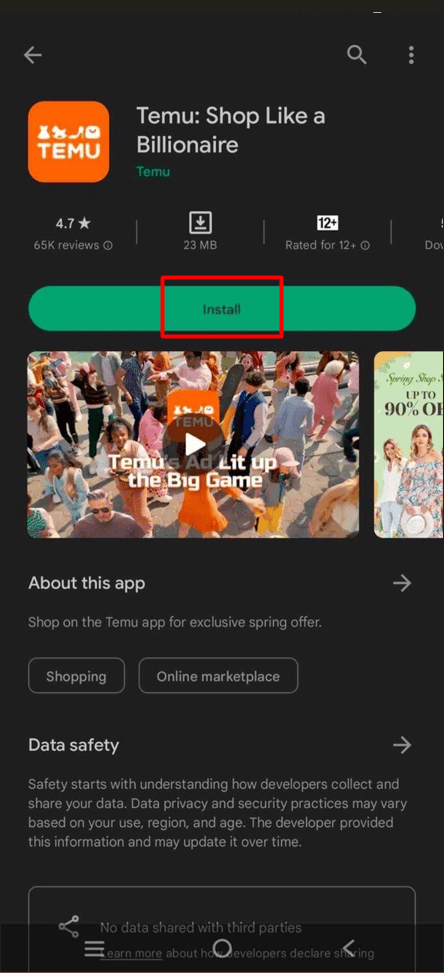
- Congratulations, you can now start using the Temu app on your device.

Using App Store
- Open up the App Store on your device. Use the search function to find the Temu app.
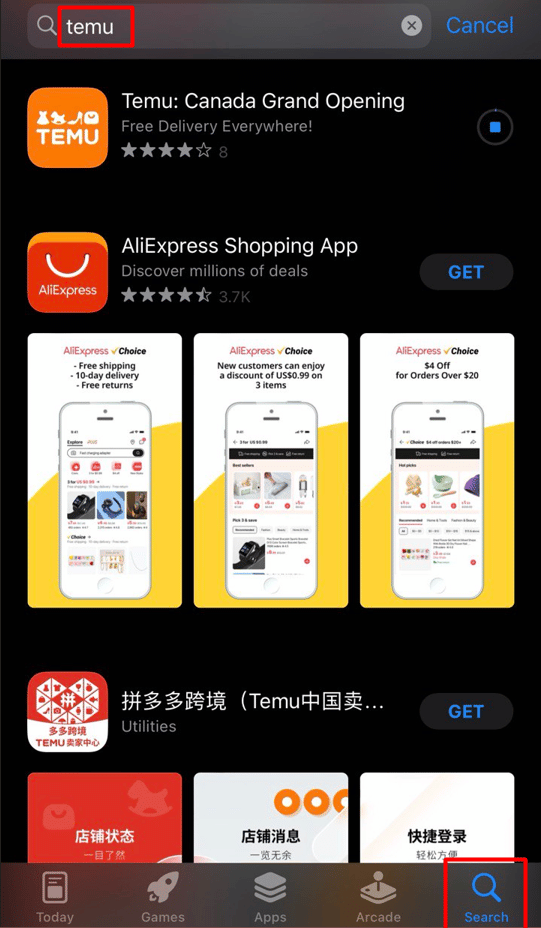
- Hit the “Install” button next to the Temu app.
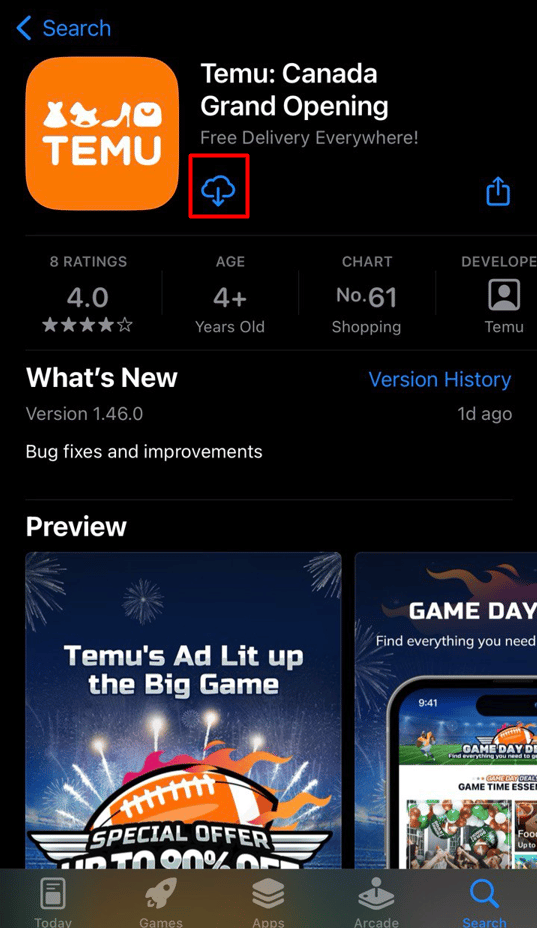
- Congratulations, you can now start using the Temu app on your device.

Create Account
If you’re trying to avoid wasting time while shopping, you should create a personal account on Temu. This way, you can use features that help speed up the ordering process and even save your previous orders. By doing so, you can shop smarter and more efficiently. So don’t be an idiot, create an account on Temu if you want to make the most of your shopping experience.
How to create account on website
- While on the Temu page, find and click the “Sign in/Register” button.
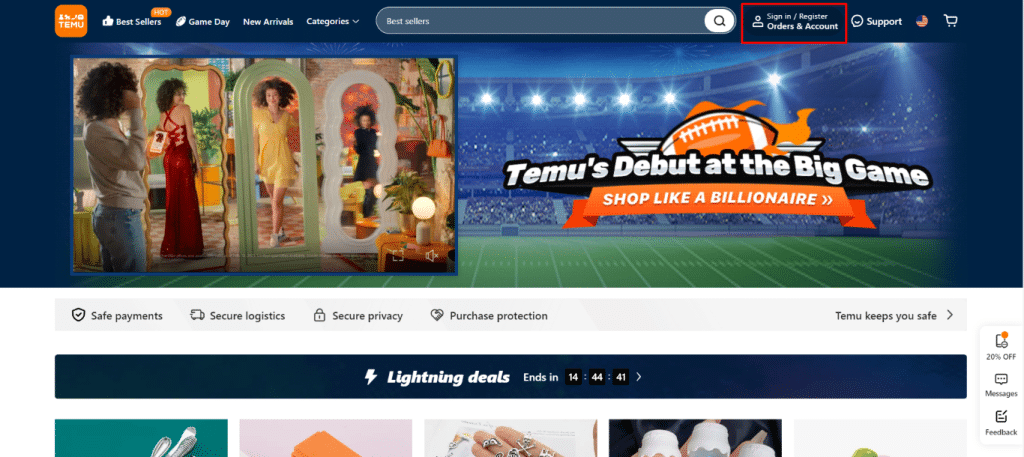
- Enter your email or phone number, then confirm with the “Continue” button. Alternatively, you can sign up using your Google, Facebook, Twitter, or Apple account
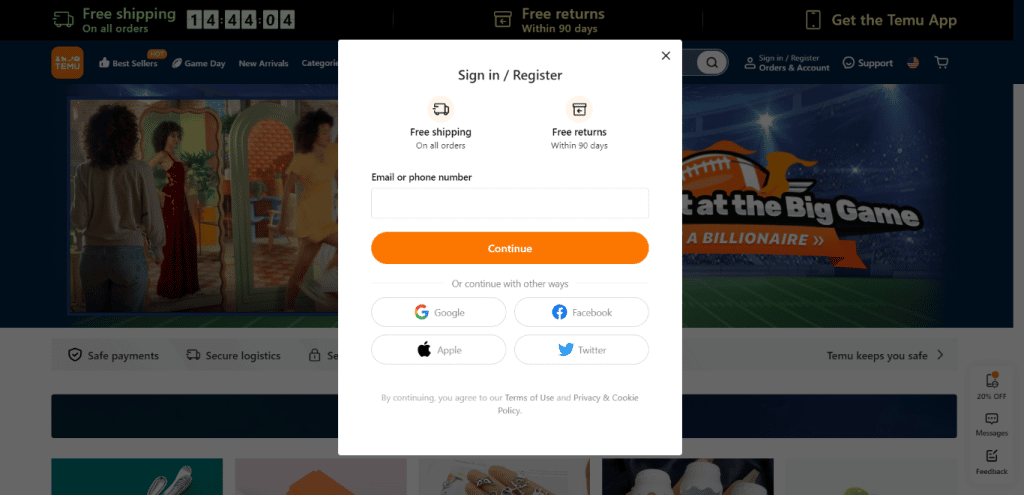
- Finally, choose a password with at least 6 characters and confirm your registration by clicking the “Register” button.
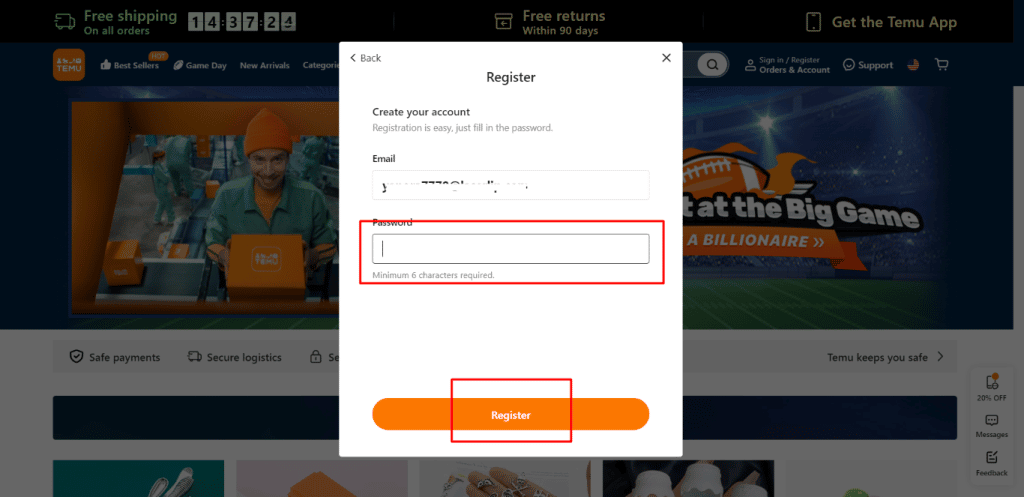
- Congratulations! You can now start ordering products through your Temu account.
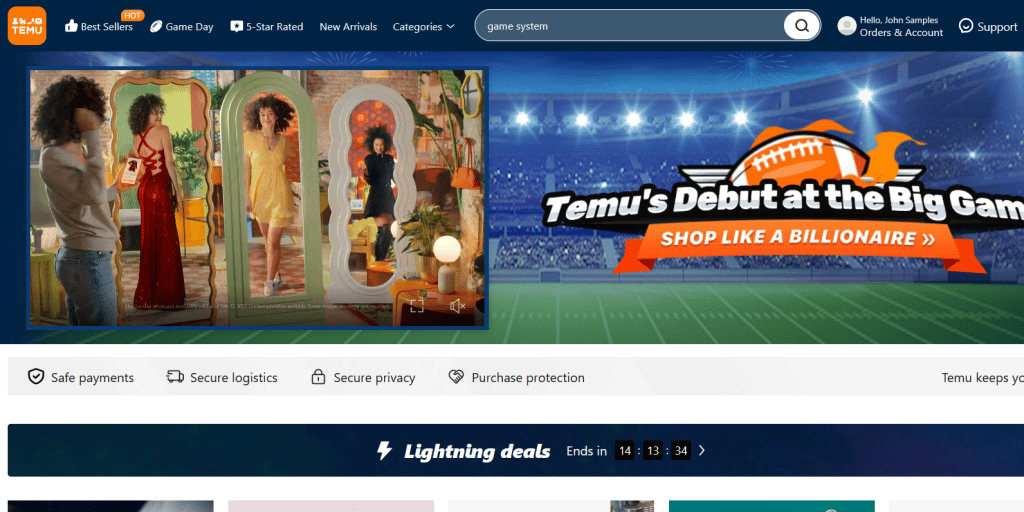
How to create account on mobile phone
- Open the Temu app on your device.

- Navigate to the “You” tab.
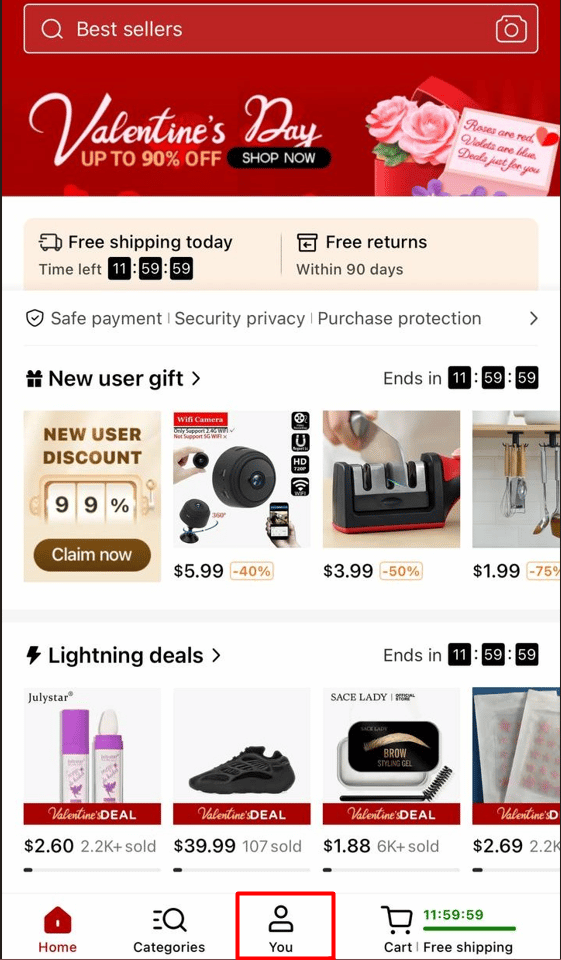
- Select “Settings” and choose “Sign in/Register” from the options provided. Enter your email or phone number and click the “Continue” button to proceed.
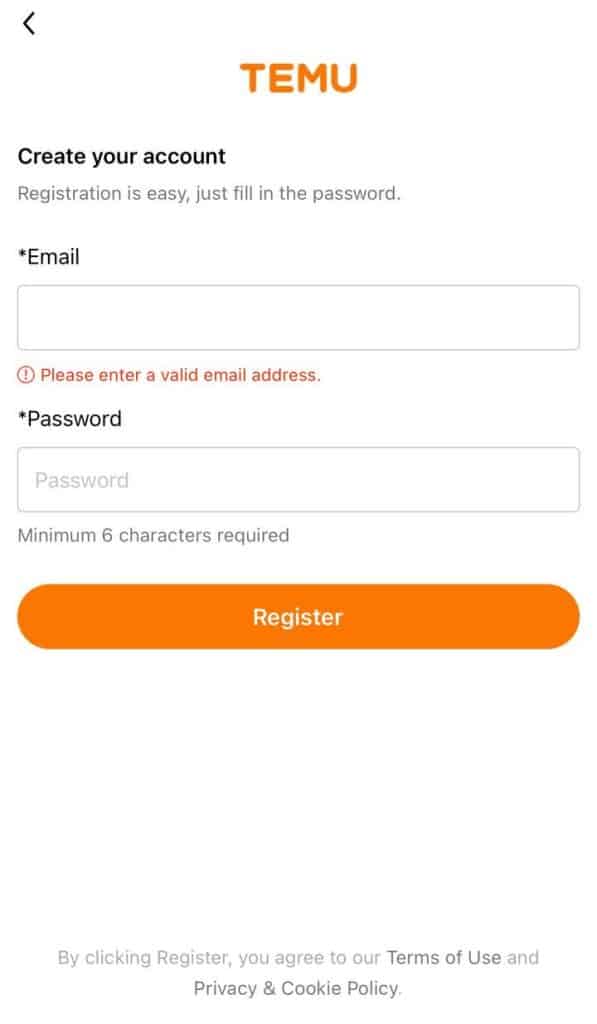
- Alternatively, you can sign up using your Google, Facebook, Twitter, or Apple account.
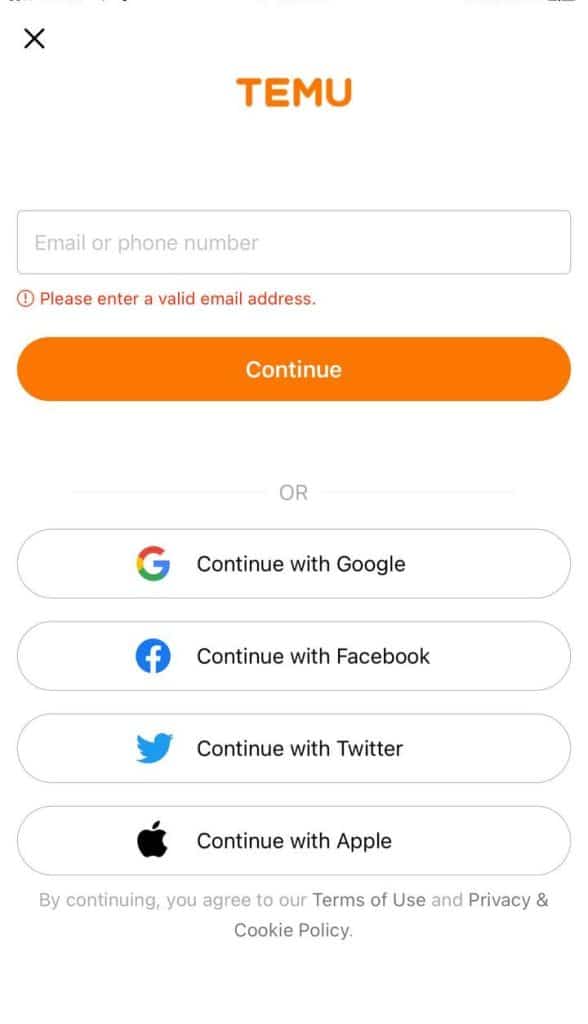
- Finally, create a password with at least 6 characters and confirm your registration by tapping the “Register” button.
- Congratulations! You now know how to create an account on the Temu app.
Verify Email Address
When you’re verifying your email on Temu, they’ll send you a message with a 6-digit code. You’ve only got 60 seconds to enter the damn thing, so make sure you’re ready. But don’t worry, if you don’t make it in time, you can always request another code and try again. Just don’t be an idiot and make sure you’re quick about it.
How to verify email address on website
- While on the Temu page, hover over the “Orders & Account” icon and select “Account security.”
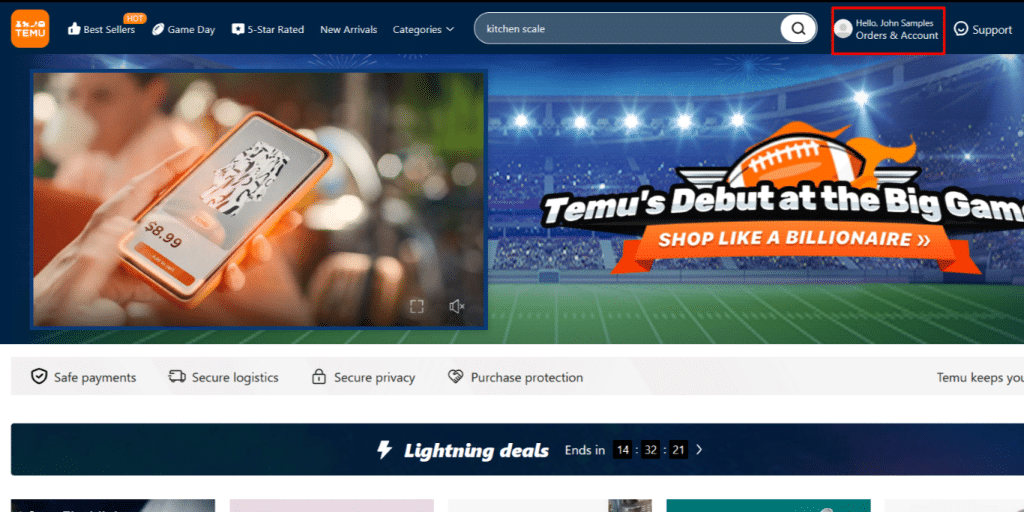
- Click “Verify now” next to the “Email” section.
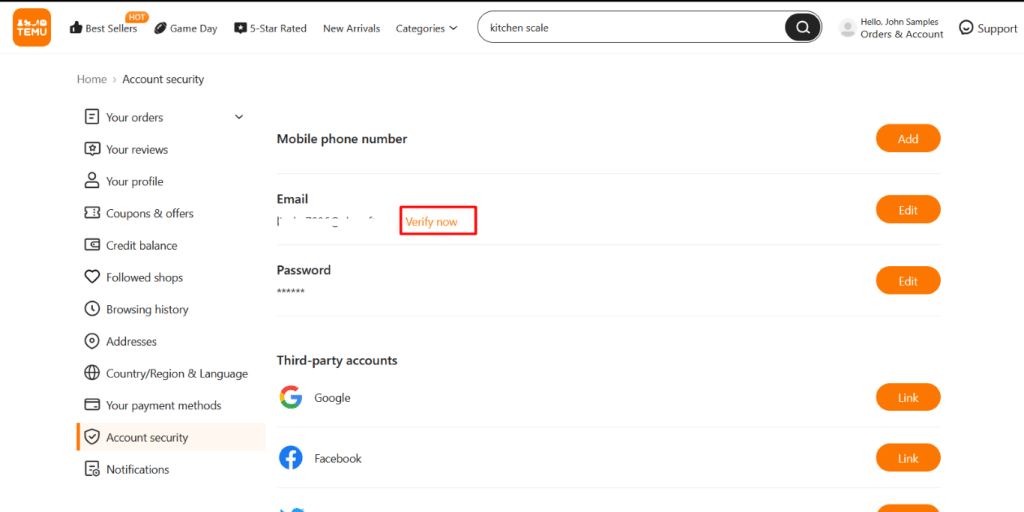
- Enter the 6-digit code you received at the email address provided.
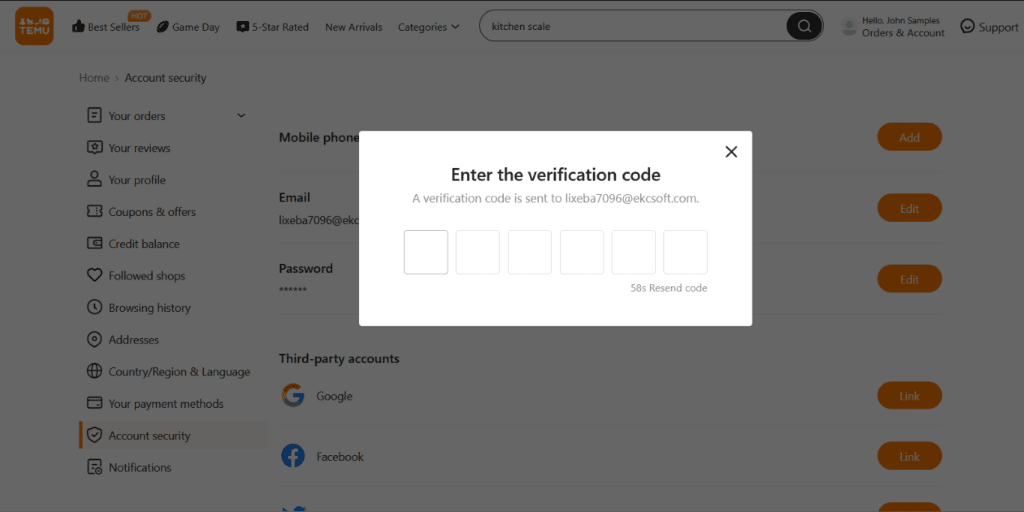
- Congratulations! Your email address has now been successfully verified on Temu.
How to verify email address on mobile phone
- First things first, open the Temu app on your device.

- Next, go to the “You” tab and choose “Settings.”
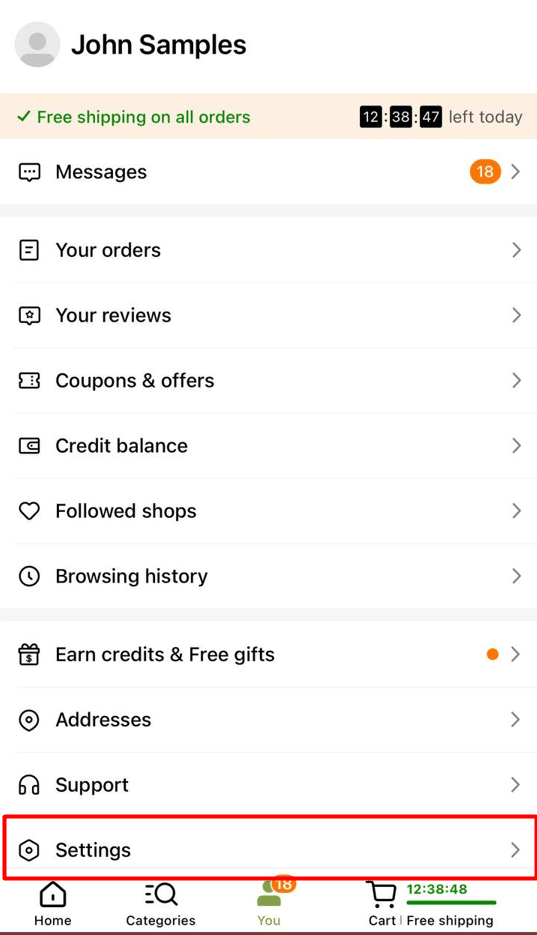
- Then, select “Account security”.
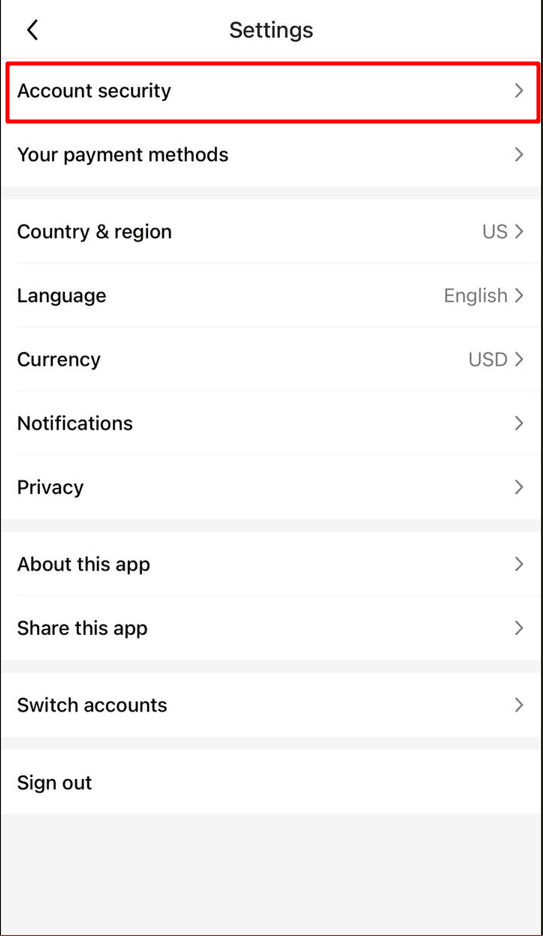
- Click “Verify now” next to the “Email” section.
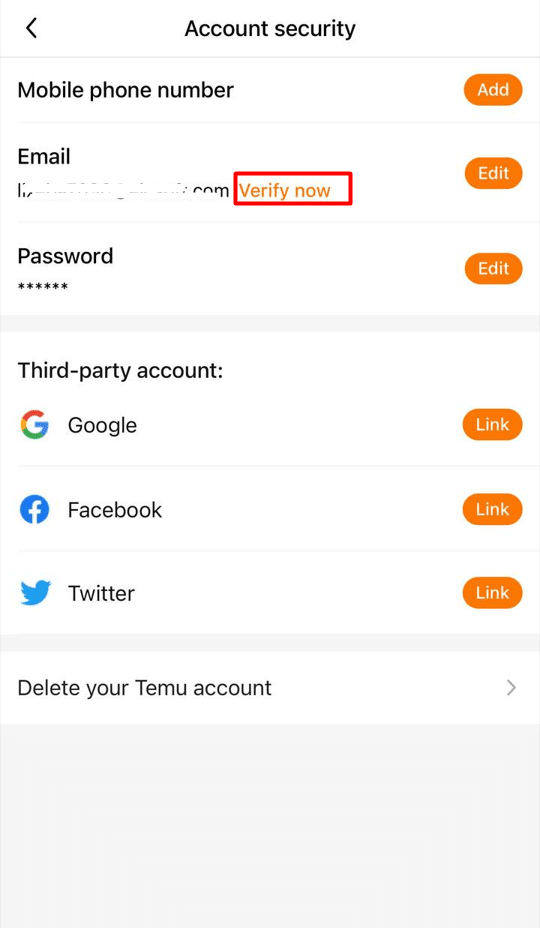
- Enter the 6-digit code you received at the email address you provided.
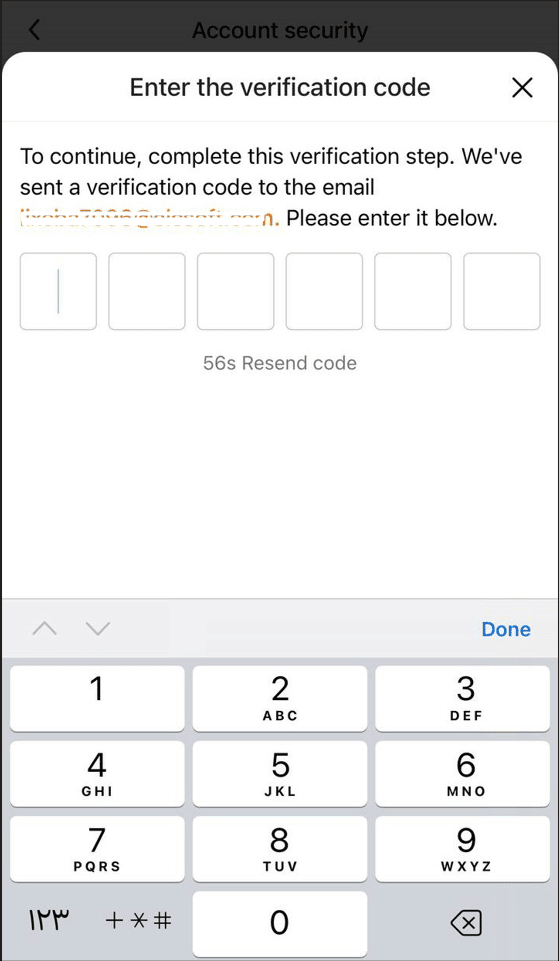
- You’ve successfully verified your email address on your Temu account. Congrats, you’re officially a Temu pro now.
Well, well, well, we’ve come to the end of the Temu Installation and Account Making steps. If you followed the steps correctly, congratulations! You’re now one step closer to becoming a tech wizard. And if you didn’t, well, I hope you at least had a good laugh trying. Remember, if all else fails, you can always blame the computer. Just make sure to do it with a straight face. Good luck out there, and may the tech gods be ever in your favor!
Advertisement

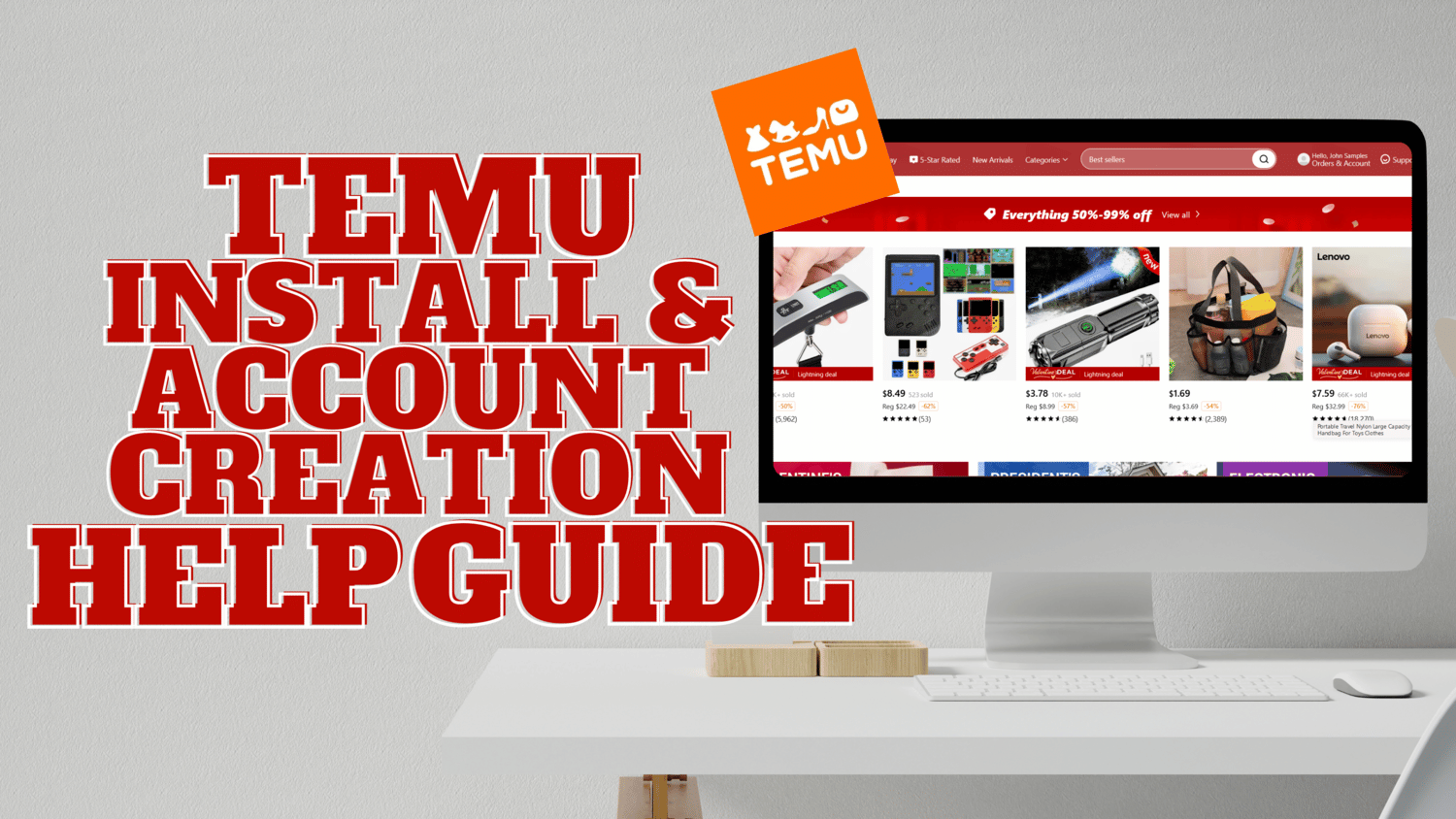
 Please Support Me on Ko-fi
Please Support Me on Ko-fi