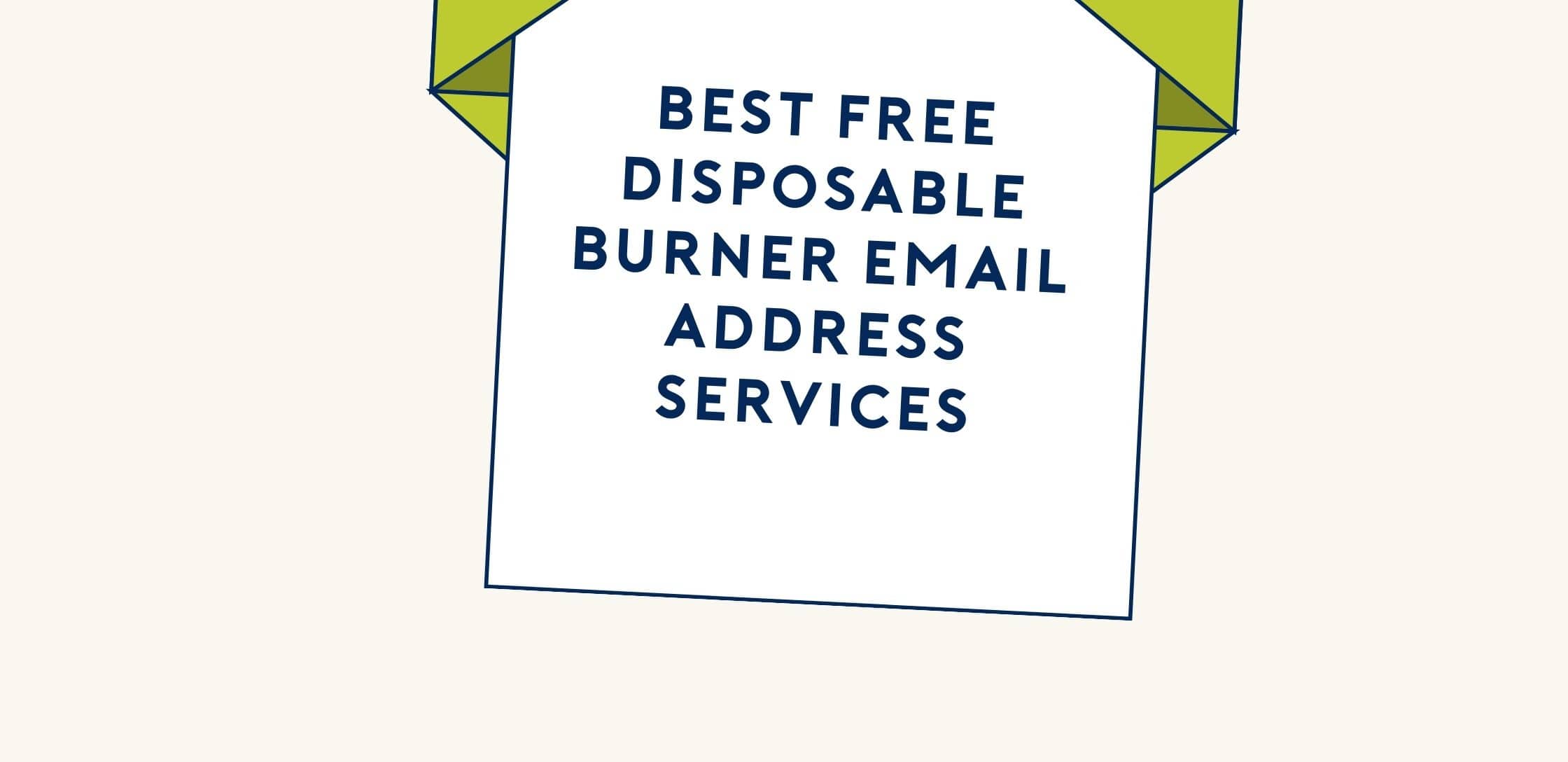Best Free Disposable Burner Email Address Services
Important Note: When you buy through our links, we may earn a commission. As an Amazon Associate we earn from qualifying purchases. Content, pricing, offers and availability are subject to change at any time - more info.
There could be many reasons why someone would want to create a temporary or burner email address. Sometimes you just want to register on a website, but you don’t like to receive all the spam emails. Whistleblowers might want to send something quickly and have all traces disappear. Or maybe you just sign up for a lot of freebies. Whatever your reasons, some excellent temp email address services are available online.
Advertisement
All of these services have their pros and cons, but the 10 best service providers offering free disposable, temporary, or burner email addresses are as follows below.
Table of Contents
Key Takeaways
- There are many free and premium temporary email providers available online.
- Reputation and reviews are essential since not all of them value your privacy as much as they claim they do.
- If you are using any of these free email platforms due to life-threatening circumstances, be sure to have other measures in place that offer additional privacy and security.
The Best Temporary Email Address Services
Many platforms can be used to create a free temporary email address, including platforms like Gmail. Still, a dedicated service is faster and generally more focused on your privacy and anonymity. Consequently, this list is not exhaustive at all, but we will focus on the ten free temporary email providers with the best reviews and user ratings.
1. BurnerMail
BurnerMail is a platform that caters to those who want an almost full-service email platform for their burner emails. This may seem like overkill, but it’s hard to get a service that’s simpler or easier to use than BurnerMail. It comes with extensions for Google Chrome and Mozilla Firefox that show a BurnerMail icon in all password fields, allowing you to use your burner email address easily.
BurnerMail may not be the most helpful platform for many people since it requires you to create an account. You won’t have to enter any of your credit card details unless you want to upgrade to Premium, but BurnerMail will ask for your actual email address to forward you any emails that arrive at your fake address.
Advertisement
The primary use of BurnerMail is to hide your actual email address from the various services and websites that you may sign up for. All incoming emails are still forwarded to you, so you still receive communication. You cannot send emails from your BurnerMail addresses, though.
The free account gives you up to five burner addresses, all sharing one mailbox. Message history will be saved for seven days, after which your messages might no longer be available. But keep in mind that BurnerMail keeps some usage data, so take care if you’re using it for anything overly sensitive.
2. 10MinuteMail
10MinuteMail might be the perfect solution if you just want to receive a quick email, like a verification, and then move on with your life and forget about it. The entire platform is designed to get rid of the address you’ve used and any emails you’ve received within ten minutes after you created the address.
10MinuteMail is almost too easy to use. When you arrive on its website, an email address with a 10-minute allotment has already been created for you. Just copy the burner email address (using the convenient Copy To Clipboard button provided next) and paste it into the email address field for the service you’re signing up for. Then click on “Inbox” to see your email when it arrives.
10MinuteMail has some limitations. You can’t use it to send an email; you can only receive it. Secondly, you can’t create your own email address. It generates one automatically, consisting of a long list of random characters. Thirdly, remember never to use this address for something you might have to access again later. You get one chance, then it’s gone forever.
It’s also important to note that 10MinuteMail keeps some usage data, so privacy is not always 100% reliable on this platform.
Advertisement
3. EmailOnDeck
It’s just slightly more difficult getting a free burner email address from EmailOnDeck than on 10MinuteMail. Simply complete the Captcha to prove that you’re human, then click on the Get Email button next to it. This will take you straight to the Inbox screen showing your temporary email address at the top. Simple!
All emails you receive are purged every few hours, and your email address will expire at some unspecified time. But if you want to be sure that everything is deleted, just click on the red X next to your address on the Inbox screen, and your email address will be deleted entirely along with all the messages you received.
Unlike most of the other options on this list, EmailOnDeck allows you to send emails and receive them. The free option only allows you to send to other EmailOnDeck users, though, and it limits you to one burner email address at a time, though you can discard it and get a new one at any time.
The entire platform, along with small details like the Captcha and the Delete button, makes EmailOnDeck feel more secure than some of the other options. It also emphasizes its use of secure HTTPS and TLS protocols, which means all emails are encrypted.
4. Guerrilla Mail
Perhaps the most feature-rich option on this list, Guerrilla Mail offers a full-stack temporary email service. You can use its free service to both send and receive emails and not just to other Guerrilla Mail users.
Guerrilla Mail allows you to choose one out of many email domains available, and it gives you the freedom to choose your own username. You can then use that custom address to both send and receive emails as much as you like. Your email address never expires, so you can return to it whenever you wish.
Since Guerrilla Mail has been around since 2006, its platform is very advanced and mature. The downside to this is that it’s much more complex than some of the other services, and it could be too complicated for some users. Thankfully, the developers put a convenient “WTF?” button next to the email address field. This button will open a tutorial that explains it all very well.
Advertisement
On the negative side, Guerrilla Main has no authentication feature, so anyone with your email address can access your mailbox. The risk involved is mitigated somewhat by the fact that your messages are deleted every hour, but if you want to be sure that your messages are safe from the eyes of strangers, click the “Forget Me” button once you’re done using the service.
5. Maildrop
Maildrop is one of the most well-known services on this list. Many refer to it as the ultimate go-to for simple, free temporary email addresses.
You simply go to the Maildrop website, and right there on the home page is the spot where you can enter your preferred email address with the maildrop.cc domain. It even has a convenient “Suggestions” box on the right where you can get some ideas for unique email addresses. Once you enter the email address, you are taken to the Inbox page to see all emails coming in.
Maildrop applies an automatic spam filter, and it will hold up to 10 messages at a time in your inbox. It will also delete your old messages as necessary to keep its servers clean, but that does not mean your messages will automatically expire after a specific time. It also has the same problem as Guerrilla Mail, in that anyone with your email address can log in and see your inbox.
Add to that the fact that no attachments are allowed, you cannot send emails, and suddenly the limitations are becoming apparent. Though your address never expires, it is not to be used as a regular go-to. Use it to sign up here and there, and maybe come back if you need to get an OPT that was sent to this address. You shouldn’t try to use Maildrop for anything more than that.
6. Temp Mail
Another simple one, Temp Mail, already gives you your email address when you open the website. There’s nothing you even have to click since the inbox is right below your email address. You can delete your email address the moment you’re finished, or you can opt to take a 10-minute email address that will self-destruct.
The free plan has everything you want from a temp or burner email address, but there is also a Premium feature if you want more functionality.
Temp Mail is fast and efficient, with a straightforward user interface. On the downside, the ads on Temp Mail’s home page are a bit intrusive and make it seem a bit like a scam site if we’re being honest. But don’t judge it by that since Temp Mail is still an effective and reliable platform for free burner email addresses.
7. Mail Poof
Mail Poof is a bit less well-known than some of the others on this list, but its service is in no way sub-par. From the home page, you can simply type your chosen username and click on “Create Email Address” to get your free temporary @idlemailbox.com email address. You will then be taken directly to the inbox of this address, ready to receive any incoming emails.
Advertisement
Your account and email address remain active forever, but any messages on there will be deleted after 24 hours. This raises the risk of other people logging in using your email address.
While you’re using the system, Mail Poof gives you the option to download or save messages that you receive. These are then stored on your own device, not Mail Poof’s servers. Mail Poof emphasizes that no emails are ever permanently stored on its servers, which is comforting to know.
Mail Poof’s home page may seem a bit simple and reminiscent of the “plain blue background with black text” website trend of the 1990s, but the system works properly, and aesthetics have nothing to do with that.
8. Mailinator
Mailinator is the one service on this list that makes it most clear that it’s intended for corporate use. The platform was developed as a workflow testing system for email and SMS, and its Pro plan is feature-packed. But there is a free public email option if you know where to look.
Hidden in the top left corner of the Mailinator home page is a tiny text box and a button that says “Go.” Newcomers will find this confusing and probably click away to a competitor’s website. Still, if you enter any username in that text box and click “Go,” you will be taken to the inbox for the email address with the username you entered. As simple as that.
You can’t send emails, and any attachments on incoming mails are blocked. Mailinator will also delete your emails every few hours. But the account is always available if you need to use it again, which also means it is publicly accessible if anyone has your email address. So don’t use Mailinator for any profoundly personal or private messages!
9. FakeMail
FakeMail is similar to most of the other options on this list but with some advanced features thrown in. When you open the FakeMail website, your email address is already generated, and your inbox is shown. You can set the address to auto-expire in 10 minutes, 1 hour, one day, three days, five days, one week, or two weeks.
One of the excellent advanced features is that FakeMail also auto-generates a password to log in again privately if you need it later (before it expires). This keeps your messages out of the public’s eyes.
10. ThrowAwayMail
ThrowAwayMail is a simple but effective platform that generates a free temporary email address when clicking on the “Generate” button. It’s potent in its simplicity. There are no frills or anything fancy; it just does what it’s created to do, and it does it well.
Your email address expires whenever you don’t visit its inbox for 48 hours. When you log in again, the 48-hour countdown restarts. Your email details are stored on your device using cookies, so you can only access the inbox from the same device and only if you have cookies enabled. This also means that other users won’t be able to access your temporary email inbox.
Related Questions
Are These Free Temporary Email Services Safe To Use?
These services are safe for general use. They don’t provide extreme security protocols like VPN connections, so state secrets should never be shared using one of these addresses. But if you just want to register on a website and you don’t want to be bombarded with spam, or you want to keep your actual email address out of other people’s hands, any of these services will be perfect.
What Do These Service Providers Get Out Of It?
There are basically three ways they make their money. The first is through advertising revenue. Most of these websites run paid ads, so their automated platform is a simple cash cow. Some of them ask for donations rather than showing ads, which is a good, if unreliable, source of income. The third way is through upselling. Some platforms encourage you to buy a pro or premium account.
Keep in mind that it’s not impossible that some free burner email services may gather your personal information and sell it to marketers. Some commercial email providers do that (legally), so what’s to stop one of these services from doing the same? Study the terms of use carefully before using it, and don’t share any personal information with the service provider.
What Limitations Should I Be Aware Of?
Apart from things we already mentioned, like expiry times and public visibility, you should also remember that many websites and email services block or blacklist the domains or IP addresses used by these temporary email services. Facebook, for example, is notorious for not allowing an account to be created on one of these free burner email addresses, and so is Google.
Some sites may refuse to accept the burner email address you created. In that case, you can try another service provider; not all of them may be blocked yet.