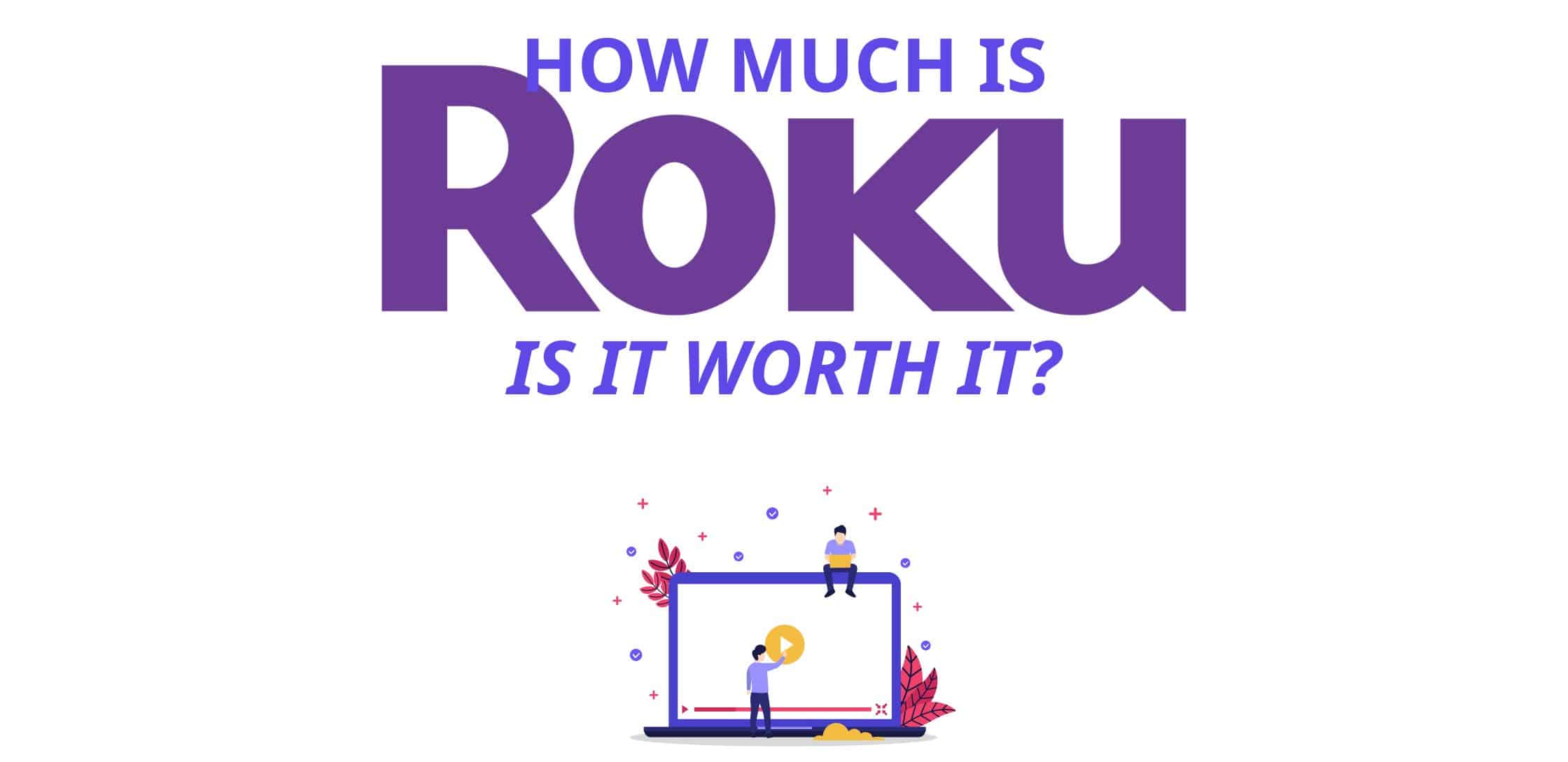How Much Is Roku? Is It Worth It?
Important Note: When you buy through our links, we may earn a commission. As an Amazon Associate we earn from qualifying purchases. Content, pricing, offers and availability are subject to change at any time - more info.
| Device | Price | Features |
| Roku Express | $29.99 | High Definition, Simple remote, Standard Wi-Fi |
| Roku Express 4K+ | $39.99 | 4K and HDR, Voice Remote including TV controls, Fast Wi-Fi |
| Roku Streaming Stick 4K | $49.99 | 4K, HDR and Dolby Vision, Fast Wi-Fi with long range, Voice remote with TV controls |
| Roku Streaming Stick 4K+ | $69.99 | 4K, HDR and Dolby Vision, Fast Wi-Fi with long range, Rechargeable Voice Remote Pro, Lost remote finder |
| Roku Ultra | $99.99 | 4K, HDR and Dolby Vision, Best Wi-Fi and Ethernet, Rechargeable Voice Remote Pro, Lost remote finder |
| Roku Streambar | $129.99 | 4K and HDR with premium audio, Fast Wi-Fi with long range, Voice Remote with TV controls |
| Roku Streambar Pro | $179.99 | 4K and HDR with premium audio, Fast Wi-Fi with long range, Voice Remote with private listening |
What Is Roku?
The streaming market is loaded with heavy hitters like Google, Amazon and Apple. However, there are alternatives, and one of the best of these is Roku. This company makes a line of streaming players that are packed with solid features and that perform exactly as they are supposed to. What’s more, Roku streaming players are remarkably affordable.
Advertisement
To remain competitive, Roku is constantly innovating. Recently, they introduced voice remote capabilities and a lost remote locator, which is a valuable feature if you’ve ever spent your evening searching for a remote that’s lost in the couch cushions.
Roku also has expanded its offerings into audio equipment that includes sound bars, wireless speakers and wireless subwoofers. Some of the streaming players are packaged with audio equipment so that you can upgrade your viewing and listening experience.
Moreover, it’s now possible to buy a Roku TV. It boasts a built-in Roku operating system, which many critics consider to be among the best and easiest to use. These appliances pair up with your Apple devices using the AirPlay app. Thanks to this technology, it’s easy to share music, photos, videos and more. Roku TVs also are compatible with Amazon’s Alexa, Hey Google and the Apple HomeKit.
How Much Does Roku Cost?
Its price is one of Roku’s most attractive features. Buying a streaming stick is inexpensive, and it represents a one-time cost.
Advertisement
Of course, Roku sells a reasonably wide selection of streaming players, ranging from the affordable Roku Express up to packages that include a streaming player with a premium soundbar.
It’s easy to become a Roku owner thanks to the Roku Express. This device lets you dip your toes into the world of streaming without demanding much of your money. Regularly priced at $29.99, it’s not unusual to see the Express go on sale for prices like $24.99.
For that low price, the Express has some remarkable features. It’s a great choice if your budget is tight or if you want something simple for a secondary television that doesn’t get a great deal of use. This basic model is accessible and easy to use, and it provides access to all of the apps on the Roku platform. You can only stream HD, and the remote does not have voice control, so this is not the flashiest model. Still, it works well, and it even includes an HDMI cable.
The Express also is available in a 4K Plus edition that gives you 4K and HDR for $39.99. The Express 4K Plus is the cheapest way for you to use your AirPlay app with your television. If you want to get a lot out of streaming but are still budget-conscious, this one is the way to go.
Able to support Dolby Vision as well as 4K HDR, the Roku Streaming Stick 4K is a fantastic deal at $49.99. Despite its affordable price, the Streaming Stick 4K makes use of Apple AirPlay. It runs really smoothly on its software so that everything loads in just a moment.
It’s possible to upgrade to the Roku Streaming Stick 4K Plus for $69.99 if you’re interested in the rechargeable Voice Remote Pro and the lost remote finder. This version works especially well if your televisions are relatively distant from your router.
Advertisement
The Roku Ultra comes with built-in Ethernet as well as Voice Remote Pro, making it a popular choice at $99.99. This is the company’s most expensive streaming box, but some people genuinely love its extra features. Thanks to a beefy processor, this streaming player is fast and powerful. For homes that are Wi-Fi overloaded, the Ultra is the ultimate solution.
Roku Streambar packages are available at the $129.99 and $179.99 price points. These options are wonderful choices if you want to instantly upgrade any television in any room of the house. This is a really simple setup that delivers surprisingly big sound and gives you built-in 4K streaming. Thanks to advanced audio engineering, you’re bound to be impressed with what you hear as you watch. Upgrade to the more expensive package if you insist on cinematic sound in a large room or a home theater.
Does Roku Have Original Programming?
Roku has yet to produce any original programming. However, there have been signs that the company has been moving in that direction. Roku appears to be hiring personnel who would be in charge of developing original series and features, but nothing has materialized yet.
Still, there is the Roku Channel, a free app offering access to a wide variety of programming. While it doesn’t necessarily rival the programming on the top streaming services, it is free and provides access to a relatively deep library of television shows and classic movies. As with many free streaming services, you will have to watch commercials.
With Roku Channel, you also can access live television, and the option to add premium channels is available. More than 10,000 free movies and television shows are available. These span decades and genres with everything from the 1950s classic Dennis the Menace to Buffy the Vampire Slayer. You’ll find reality TV, anime and news channels like NBC and ABC if you’re watching live television.
Roku has partnered with the likes of Showtime, Starz, AMC and BET to provide paid channels. These typically charge per-month fees, and these prices vary depending upon the service you choose.
How Do I Access the Roku Channel?
Any Roku streaming player is an obvious place to access the channel. The Android and iOS apps for Roku are other options that make accessing the programming a cinch. The channel may be installed on your desktop or simply watched through your browser. Even if you don’t own a Roku streaming player or a Roku TV, you still may access the Roku Channel via Amazon Fire TV and some Samsung Smart TVs. Just about the only place you won’t be able to access it is on a video game console.
Advertisement
As for Roku’s streaming players, these mainly consist of HDMI dongles that can be plugged into any relatively modern television set. If you buy a Roku TV, no separate streaming device is required.
With a Roku TV or a streaming device, you can add all of your favorite streaming services to your home screen. Netflix, Peacock, Hulu, Amazon and many others are readily available. Just search for your favorite streaming services, sign into your existing account and you’re ready to watch.
Do You Need a Roku Account?
Absolutely not. Your purchase of a Roku streaming player is a one-time expense. The Roku Channel can be accessed for free, and you don’t even have to create an account to start watching.
Best of all, your favorite streaming services can be accessed via your Roku streaming player or your Roku TV. Just sign in to your Netflix, Hulu, Disney Plus, HBO Max or other subscription service and start watching. If you ever want to add more video streaming services to your Roku, simply search for them on the user interface and follow the instructions.
You do not need a cable television service in order to use Roku, and if you ever have any questions or issues, just visit the website at Roku.com. The website has a support center where you’ll find answers to many of the most common questions. There are even numerous useful videos that will help you get your streaming device up and running without any hitches.
Additionally, the website is your portal to the Roku Community where you can connect with other Roku enthusiasts, ask questions and find answers. If all of these resources do not answer your questions, then you may contact agent-assisted support.
Is Roku Worth It?
Most people who have a Roku streaming player or a Roku TV are happy with their choice. One of the reasons for this is that Roku doesn’t play favorites when it comes to streaming services. Basically, if you’re looking for the big-time streaming services on Roku, you’ll find them. However, you also will find a huge variety of streaming services that you have probably never heard of. Many of these are free, and if you’re on a seriously restricted budget, you will likely find many viable options here.
As examples, both Comcast Xfinity and Spectrum make their apps available on Roku, but these apps are not available on other streaming players. That means if you’re looking to keep some cable channels while also relying on streaming, you’ll have plenty of options if you subscribe to these cable companies.
If you’re interested in a Roku TV, you’ll probably like these as well. Buying a Roku TV means that you don’t need a separate streaming player because everything is already built-in to the television. Just like the streaming players, the Roku TVs provide a user-friendly interface and controls. This means that even novices will have no difficulty navigating to their favorite streaming services so that they can start watching immediately. Moreover, many Roku TVs and players have voice-activated remotes or can be controlled using an app on a smartphone. With so many options, watching streaming videos has never been easier or more convenient.
Advertisement
Even the Roku Channel is a pretty good bet. For people who love their premium streaming, the Roku Channel won’t replace Netflix, Hulu and the like. However, people on a budget will definitely appreciate all of the free series and movies that are available. A few commercials seems like a small price to pay.
Basically, Roku is a great choice even if you’re new to streaming and are a bit wary of the technology. Users who are long-time streaming devotees will appreciate the clear, easy to navigate interface and the impressive availability of pretty nearly every streaming service known to man.
FAQs
A Roku streaming player can be attached to virtually any television via an HDMI connector. The Roku enables users to access all of their favorite subscription streaming services as well as numerous free streaming services. Opting for a Roku TV does away with the need for a separate streaming player as the technology is built into the television. It’s the ideal solution for Roku devotees.
Even new users tend to be impressed by how easy the Roku interface is to use. Through the device, it is possible to locate and subscribe to a wide variety of streaming services, both basic and premium. The Roku itself represents a one-time expense. From there, it is up to the user to choose which subscriptions they want.
Use the Roku search feature to find specific series and features. Roku will return all relevant results, tell you which streaming service has those titles and how much they cost if they aren’t free to you.