Is Honey’s Coupon Extension Legit Or A Scam?
Important Note: When you buy through our links, we may earn a commission. As an Amazon Associate we earn from qualifying purchases. Content, pricing, offers and availability are subject to change at any time - more info.
Honey is an excellent idea if you often make online purchases and want a simple method to save money without searching for promo codes. However, because it is a relatively unknown application, many people have wondered whether it’s safe.
Advertisement
The coupon extension and website Honey is both safe and free. Honey does collect information about you when you browse online businesses, but only so it can appropriately alert you to discounts and bargains based on which page you’re on. Honey claims that your personal information is never sold.
How can you be sure you’re not falling victim to yet another internet scam or malware application? Let’s look at Honey to see if you should download it or keep it far, far away from your browser’s extension bar.
- Is Honey Scam?
- Does Honey Really Work?
- Why Does Honey Collect Your Data?
- How Does Honey Work?
- The Coupon App Honey’s Best Features
- Pros And Cons Of Using Honey
- How To Install The Honey Extension
- How To Uninstall The Honey Extension
- Frequently Asked Questions
- Final Thoughts On Honey
Is Honey Scam?
No. Honey is a reputable corporation headquartered in Los Angeles’ downtown area. Their website is located at https://www.joinhoney.com/ – any other websites may be a scam, so make sure the website matches and if you are using the coupon extension to make sure it is the official coupon extension linked to on their website.
When the company’s founder, Ryan Hudson, was buying pizza for his kids and was asked to input a promo code during checkout, he came up with the idea for Honey. He wanted a discount, but his children were hungry for pizza, and he didn’t want to waste time looking for a coupon when they were starving.
Advertisement
He developed the founding concept for Honey after thinking about how fantastic it would be to automate the process of hunting for a discount code.
Honey and other browser extensions are normally secure, but they can be abused. These extensions may include malware and are capable of gathering your personal information for a variety of purposes.
Honey, in particular, seems to be completely harmless. While the extension does gather information about your buying patterns and transmits it back to Honey’s computers, Honey has promised that the company will not sell your information to third parties.
Does Honey Really Work?
Honey appears to be too good to be true for some folks. Is it true that it saves you money?
Well, Honey operates in a rather simple way. The program adds an extension to the store pages of most major digital shops online after it is installed in your browser. You may sign in using Google or Facebook or set up a new Honey account with your own email and password when you install the app.
You may find deals and money-back ideas in the feed, and if you log in, you can tailor it to your preferences. Though the feed may be useful to some, others may find it more efficient to forgo the installation and simply create a new account.
Advertisement
According to reviews and personal experience, it is very safe to use Honey, and it works to save you those extra few dollars.
Why Does Honey Collect Your Data?
The Honey app watches your online browsing to appear only on specified pages. It transmits data back to Honey’s servers to authenticate purchases so that they can provide payback through the Honey Gold program.
Honey’s privacy policy goes into further detail on this topic, explaining that they analyze certain information on the retail website you’re on in order to find fantastic coupons for that site or product. To help the Honey community, they gather minimal purchase data. That means Honey users exchange real-time information with the rest of the community regarding offers, pricing, and goods to help everyone save time and money.
Honey does not keep track of your search engine history, emails, or browsing habits on any site that isn’t a retail site. Honey will collect information about a pre-approved retail site and utilize that information to better know which discounts and offers to locate for you when you are on that site. They could also gather pricing and availability information, which is subsequently shared with the rest of the Honey community.
This is just a summary of Honey’s data collection and privacy policy, but you can read more about both of these policies here.
How Does Honey Work?
To begin, you must first download the Honey extension for your preferred web browser. Before you can complete the order and earn your potential discount, you must first register a Honey account. Conveniently, Honey allows you to log in using your Facebook account.
When Honey is installed, a little Honey symbol will show in your browser and will blink green if it finds you a discount on the site you’re viewing. When you click this Honey button, you’ll be presented with a list of available coupons and discounts.
Advertisement
Earn, Save, And Spend Honey Gold Points
When you purchase online, you automatically earn Honey Gold points. You can use these points to gain free gift cards from Honey.
To redeem them, you’ll need at least 1,000 Honey Gold points. You may get up to 20% back on purchases from over 3,700 online businesses, and you’ll get your money every quarter.
Keep An Eye Out For Ways To Earn More Honey Points
They also provide Honey Gold Bonuses, immediate promo coupons, and a % back program, all of which may help you earn more points.
Earn additional Honey points by referring your friends to Honey. You get $5 for every friend who signs up and makes their first purchase. They also provide incentives, immediate promo coupons, and a percentage back, all of which may be used to gain points.
Honey makes sharing simple by providing you with a unique URL once you set up your account. You may send it straight to any of your social media platforms; Facebook Messenger, Instagram, and even Twitter accounts.
You may also personalize your invitation, which will result in a unique referral page for you to share.
The Coupon App Honey’s Best Features
Honey is a great extension to have on your browser if you’re on a budget or just love a good bargain. However, the app has more features than just finding coupon codes. Here, we will have a look at all the best features of this coupon app.
You Don’t Need To Register To Find The Best Coupons
Honey invites you to log in with Google, PayPal, or Facebook or establish an account using your email address when you download and install the browser extension. If you don’t want to join Honey, you can skip this step.
Registering With Honey Gives You Extra Cashback
Some websites collaborate with Honey in order to pay Honey a percentage of sales. Honey then returns a portion of the money to its registered customers as part of its Honey Gold program.
Advertisement
Honey Works With Other Cashback Extensions
You may still use Honey to search for the best coupon codes if you use an add-on like Rakuten to receive money back on purchases. This is a unique feature, as most coupon or cashback extensions will not work in conjunction with other apps.
Honey Features Amazon Integration
Honey will place a little symbol next to the price whenever you look at a product on Amazon. If the item is cheaper elsewhere on Amazon, the symbol will change to a button showing how much money you could save.
Honey’s Price Alert Drop list
Honey’s Drop list is useful, especially if you’re one of those bargain seekers who recognizes that prices can change overnight.
If you think the price of an item you’re interested in will drop and you’d like to buy it later, add it to your Honey Drop list, a tracker that notifies you when the price drops. When you sign in to your Honey account, you may view your Drop list. It displays the item’s current pricing as well as the number of days it will keep an eye on it.
While shopping, the extension will pop up and conduct a search, and Honey will advise you that this is not the best deal available on the website you’re shopping on. You can then click on Honey’s suggestions to find a cheaper alternative from a different seller. This can save you a bit of hassle and time, and money.
The best feature of the Drop list is that even if you aren’t able to apply a coupon code, you can still find the lowest possible price available.
Honey Travel
If you enjoy traveling, Honey Travel might help you save money. They collaborate with a variety of travel bargain sites to assist you in locating airfare and hotel deals and vouchers.
Honey Keys may be collected when you buy online using the Honey extension. These are digital keys that get you access to exclusive hotel discounts.
Pros And Cons Of Using Honey
| Pros Of Using Honey | Cons Of Using Honey |
| Easy to install and very user friendly | It does not always discover coupons, which might be inconvenient. |
| Saves time by automatically searching for the coupons that will save you the most amount of money | Because there is no mobile app, you can only use the extension when you shop on your computer or laptop. |
| Saves you money | Monitors your web traffic and can be exploited to track you |
| When you purchase on Amazon, you’ll get a notification if a product is offered for a lesser price from a different seller or listing. | |
| It may also show you the price history of things on Amazon, so you don’t splurge on something that is frequently discounted. |
How To Install The Honey Extension
- Launch your usual web browser, and navigate to the Honey website.
- Click Add to Chrome, Add to Firefox, Add to Edge, Add to Safari, or Add to Opera, depending on the browser you are using/wish to use. The add button on joinhoney.com will automatically download the required add-on or extension if you’re using a compatible browser. You will need to switch to a suitable web browser if you are not already using one.
- If asked, click add extension or allow. You must click Get, Install, or another similar button on the shop page if you are sent to the add-on or extension store.
- A new browser window will open after the extension is installed. If you wish to participate in Honey Gold, click Join with Google, Join with Facebook, Join with PayPal, or Join with Email. If you don’t want to sign up right now, click I’ll sign up later.
How To Uninstall The Honey Extension
Honey is a browser extension, so it’s much easier to uninstall than it is to install. Because it isn’t like an app that has been installed on your computer, there is no lengthy uninstalling method.
To uninstall Honey, go to your browser’s extensions or add-ons management area, find the Honey extension, and then click Remove or Uninstall.
Frequently Asked Questions
Honey does not come with a catch. Honey does not profit from the sale of your personal information for advertising. Instead, when you make a purchase, Honey receives a tiny fee from the store.
Yes, Honey collects data from the websites you visit in order to assess if they are compatible with the browser extension. Honey, on the other hand, does not track your browsing history or gather any personal information; therefore, it is not spyware.
Yes. Honey is a secure and free Chrome extension, so you have nothing to lose by installing it. If you buy at large merchants frequently online, you’ll almost certainly save money on your purchases.
Honey works with thousands of online shops to provide digital coupons. Honey receives a commission from its affiliates every time a consumer uses the browser extension to redeem a discount. They do not make any sort of income from selling your data to third-party companies.
Final Thoughts On Honey
Honey is a great option if you’re a frequent internet shopper searching for a secure method to save money. If you don’t purchase online much and don’t want another extra cluttering up your browser, it might not be worth the trouble.
We’re recommending Honey because it’s a wonderful way to save money online. However, you should not use the app if you are uncomfortable with its privacy policy.

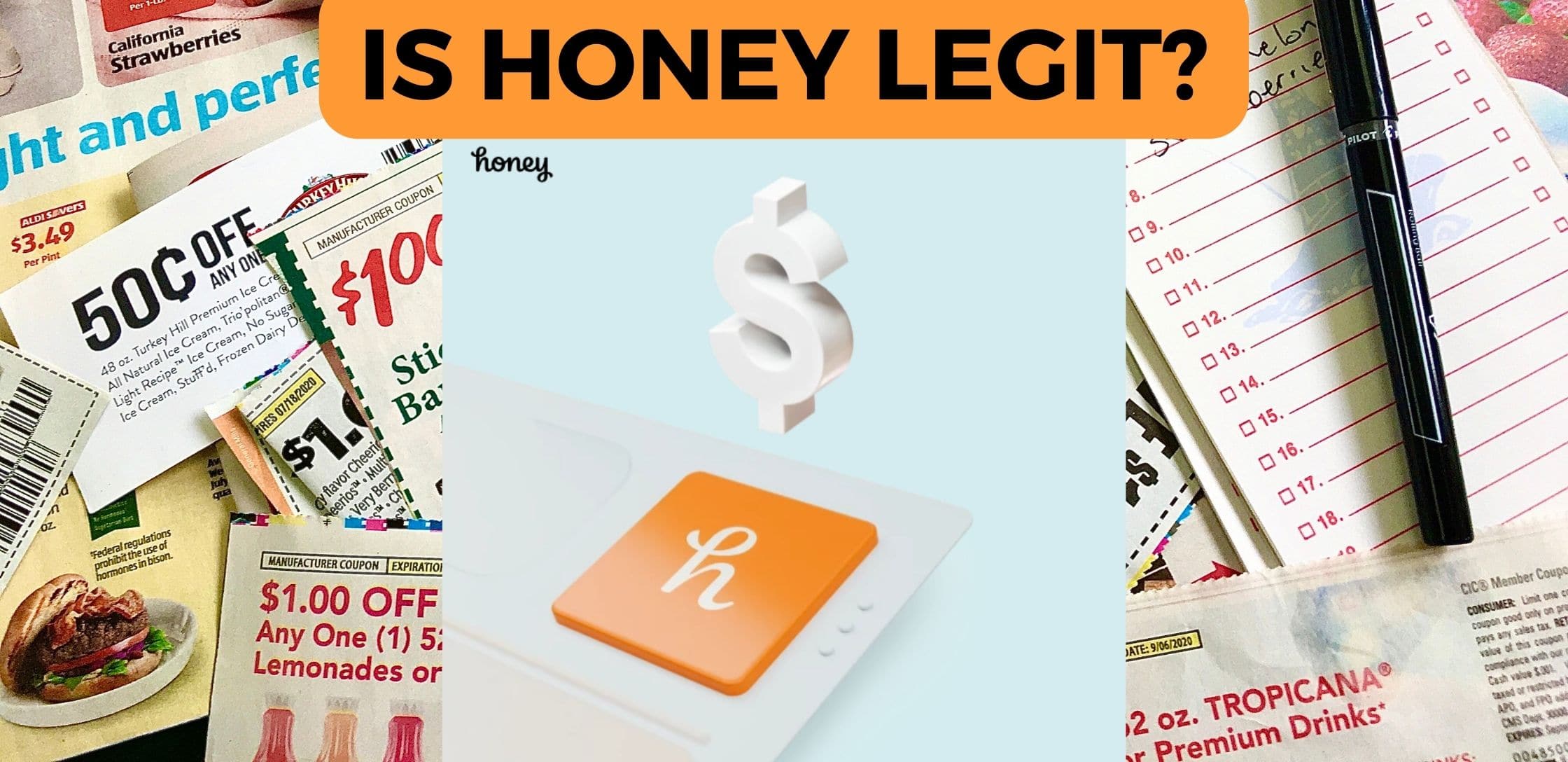
 Please Support Me on Ko-fi
Please Support Me on Ko-fi