Can You Get Minecraft For Free?
Important Note: When you buy through our links, we may earn a commission. As an Amazon Associate we earn from qualifying purchases. Content, pricing, offers and availability are subject to change at any time - more info.
Minecraft’s immense popularity is mindblowing, and the chances of this popularity waning any time soon are slim. In fact, it is the best-selling video game of all time. Though it’s nowhere near as expensive as most other popular video games, it can cost too much for many people to be able to justify the expense. So, can you get Minecraft for free?
Advertisement
Minecraft is neither free nor free-to-play. Microsoft and Mojang do not offer the game completely free in any way or form. There are only limited free trials and options to get one version of the game for free if you already own another version. You can also play classic Minecraft for free online.
Even though there is no way to get the game entirely for free, apart from getting someone to buy it for you as a gift, it’s worth looking more closely at the different options since you just might qualify for a loophole somewhere. Let’s look at the legal ways to get Minecraft for free, and perhaps you can find something that meets your needs.
Table of Contents
- Why You Can’t Get Minecraft For Free
- Some Free-ish Ways To Play Minecraft
- Minecraft – Not Free, But Not Expensive
Why You Can’t Get Minecraft For Free
Minecraft is not free because it is different from most other games in the way it’s developed.
The Classic Game Development Cycle
The classic game development model is development -> publishing -> bug fixing. Once the game is finished, the developer publishes it, and people buy it with a once-off payment (that can be pretty expensive). Then the developer waits for people to report problems or bugs and fixes them. Once the game is stable, and its popularity is proven, the developer might start working on a sequel.
Advertisement
The sequel then follows the same path as the original game. So each version or edition of the game is developed and sold as its own game. Minecraft does not entirely fit into this model, even though it did right in the beginning.
The Free-To-Play Game Development Model
A common new model for developing and selling games is the free-to-play model. The developer builds the initial game and makes it available for free, where people can download and play as much as they want. The development cycle continues, though, and the developer constantly builds add-ons and new features that players can purchase.
Minecraft does not fit perfectly into this model, either, which is why it isn’t free-to-play.
The Minecraft Development Model
Minecraft falls somewhere in the middle between these two development models. Like the classic model, Minecraft was developed and released to the public, where it’s sold for a once-off price. Like the free-to-play model, though, Minecraft is constantly being developed and improved as time goes on.
However, once you purchase the game, you have a complete game. There’s no need to buy add-ons to play Minecraft the way it was meant to be played or “complete” the game. There are add-ons for sale, but most of these are to pay the community members who developed these add-ons and mods, not directly paying Microsoft or Mojang.
There will probably never be a “Minecraft 2,” with the current Minecraft being the only Minecraft “version.” Instead, there are constant updates, like the “Caves & Cliffs” (1.18) update of 2021 and “The Wild Update” (1.19) of 2022. These updates are all released free of charge to those who already own the game.
Advertisement
So even though Minecraft is not free, it’s unbelievable value for money in terms of long-term playability and the constant improvements you receive.
Some Free-ish Ways To Play Minecraft
There are some ways to get Minecraft for “free,” but only if you sacrifice some capabilities or fit into another loophole.
XBOX Game Pass And Minecraft’s XBOX Edition
If you subscribe to XBOX Game Pass, either on XBOX or PC, you can play Minecraft for free on the platform that you subscribe to. For example, XBOX for PC includes both Minecraft Windows Edition and Java Edition if you sign in with the same Microsoft account that’s linked to your XBOX Game Pass. Standard XBOX Game Pass includes the XBOX (Bedrock) Edition of Minecraft.
While we’re talking about XBOX, if you own the older XBOX Edition of Minecraft, you can also upgrade to Minecraft Bedrock Edition on the XBOX for free.
Minecraft Windows Edition / Java Edition Two-For-One
As of the summer of 2022, Microsoft offers the two most popular editions of Minecraft as a package deal. When you buy (or if you already own) either Java Edition or Windows Edition, you automatically get the other edition for free if you log in using the same Microsoft account.
Free Trials
There is an option to play Java Edition, and sometimes Windows Edition, free for 30 days. Your online play options are limited when you’re playing the trial, but it’s a fully-functioning version of Minecraft in all other respects.
To get the free trial, simply download the Minecraft Launcher from minecraft.net and log in using your Microsoft account. You can then immediately install the Minecraft edition that you want to play and start your free trial. Note that this is only possible on Microsoft accounts that have not yet activated the free trial before.
Advertisement
Family Sharing
If one of your family members owns either Windows Edition or Pocket Edition (for iOS or Android), you might be able to play the game completely free of charge. Windows, Android, and iOS all have family sharing options that allow you to share certain purchased apps with your family members, and the related Minecraft editions are no exception.
On iOS and Android, simply let the person who owns Minecraft create their Google or Apple Family (if they haven’t done so already) and add you as a family member, if possible (there are limits to how many family members you can add). Once they’ve done this, you should be able to install Minecraft Pocket Edition on your mobile device.
On Windows, let the one who owns Minecraft add their Microsoft account to your PC running either Windows 10 or 11. They can then install Minecraft Windows Edition on the PC from the Microsoft Store. When you log into the PC and go to the Microsoft Store with your account, click on the option to install Minecraft. Windows will create the shortcut, and you will be able to play it free of charge.
Play For Free Online
Classic Minecraft (a very old edition) is available to play for free in your browser. Simply go to classic.minecraft.com, and the game will automatically open in your browser without charging you a cent.
Keep in mind that this is an ancient edition of Minecraft, released in 2009. It has fewer blocks, only Creative Mode, and no mobs spawning. Still, it’s a free and easy way to get a feel for the game before you purchase it, and it will also keep children busy for hours while unleashing their creativity.
Minecraft Education Edition
Unfortunately, this isn’t an option for everyone, but schools that partner with Microsoft Education get licenses for Minecraft Education Edition. Children who are in these schools will probably already have a license. Simply log in to the Microsoft Store with the school account, and Minecraft should be there, ready to be installed.
Minecraft – Not Free, But Not Expensive
As you can see, there are some things you need to do before you qualify to get Minecraft for “free.” Ironically, sometimes the thing you must do is to pay for it. But Minecraft is not really expensive when you think about it. Apart from low-price options like Pocket Edition, the hours of gameplay and the continuous development make Minecraft one of the most affordable games out there.

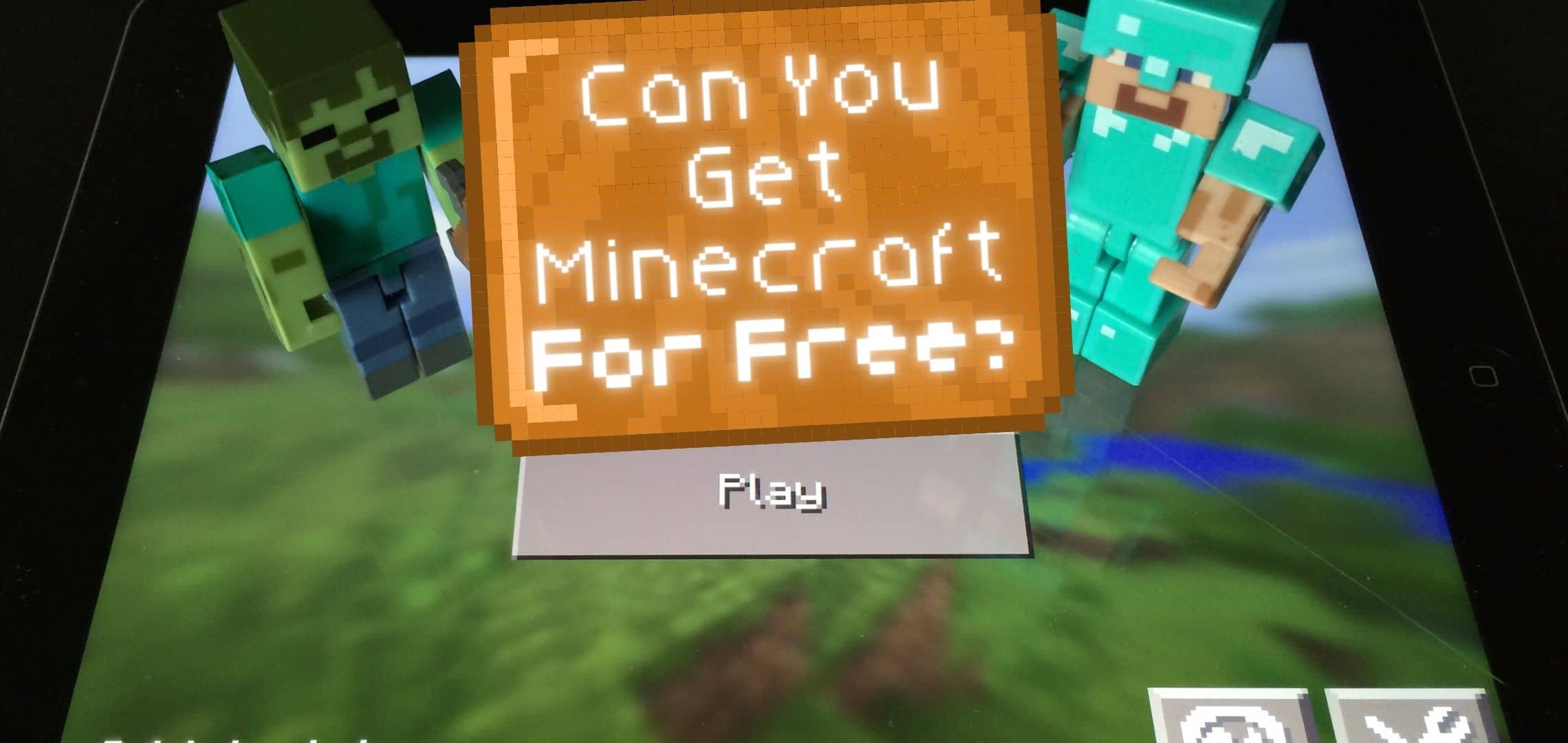
 Please Support Me on Ko-fi
Please Support Me on Ko-fi