FREE Limbo PC Game from Epic Games (Account Required)
Important Note: When you buy through our links, we may earn a commission. As an Amazon Associate we earn from qualifying purchases. Content, pricing, offers and availability are subject to change at any time - more info.
Get the game Limbo free from Epic Games!
Advertisement
How to get game for free:
- Visit Epic Games’ website by clicking “Get This Offer (External Website)”
- Sign in or create an account.
- The game’s preview screen will have a tab to show it is free from $9.99. Click the tab.
- A pop up will appear. Hit “Confirm Order.”
- Install the game and enjoy!
* PC must meet minimum requirements to install and play the game. Limited time offer.

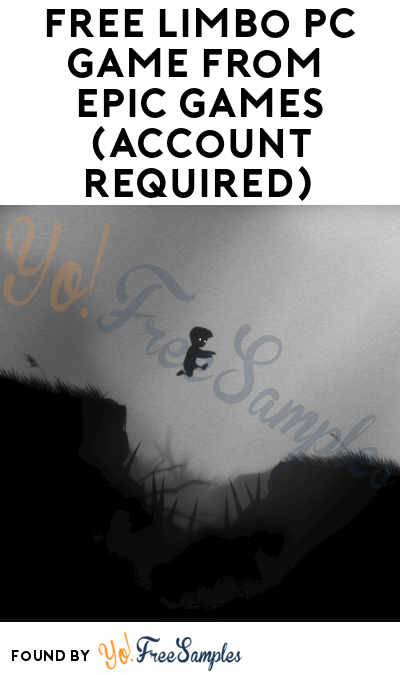
 Please Support Me on Ko-fi
Please Support Me on Ko-fi