2 Hours FREE Tutoring Session on GoPeer (Code Required)
Important Note: When you buy through our links, we may earn a commission. As an Amazon Associate we earn from qualifying purchases. Content, pricing, offers and availability are subject to change at any time - more info.
K-12 students can enjoy a 2 hour free tutoring session on GoPeer! Simply create a free account and use the promo code given below.
Advertisement
How to book a free lesson:
- Visit the company’s website by clicking “Get This Offer (External Website)”.
- Enter your name, email and password.
- Note that you are a K-12 Student.
- Hit “Create Account”.
- On the dashboard, make sure to click on the ‘messages’ icon. You will see a place for a coupon code on the right of your screen.
- Enter the code FREE120.
- You will be prompted to book a free lesson, and will see that you have a balance of 2 hours remaining!
* US only. Limited time offer.

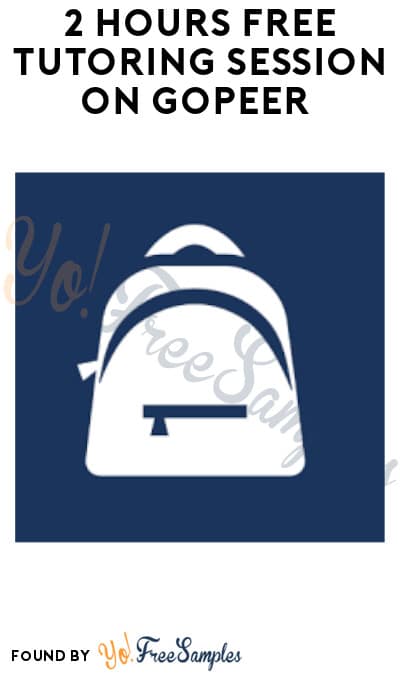
 Please Support Me on Ko-fi
Please Support Me on Ko-fi