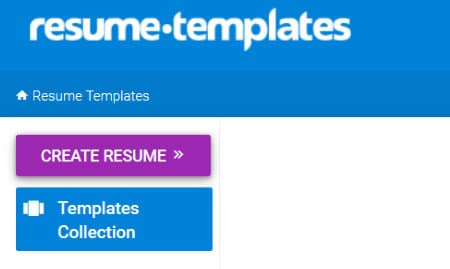Free Resume Templates
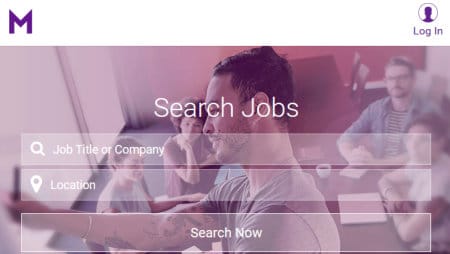
I don’t know anyone who likes to write a resume. And if you’ve got to write one, maybe you don’t have the money to hire a professional or use a service which can run several hundred dollars. Naturally, you’ll look online for templates and advice…only to find that you’ve got to sign up for something or there’s a fee involved. Where are the real free resumes??
If you’re a Microsoft Office user, your first stop should be the free templates section:
http://office.microsoft.com/en-us/templates/
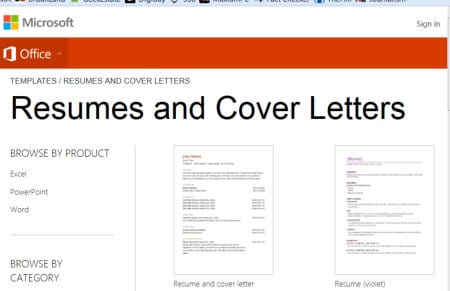
You can choose from a variety of styles – even professions – based on the version of Word you have. Even if the template doesn’t match your version of Word, try downloading and opening it anyway. A few formatting features might not work, but you can still view the content or make some edits to fix things up.
There are many more free template sites, but they were all quite similar. And after looking at the Microsoft templates, these other sites’ templates seemed kind of tired looking. But here are a few I found and tested out if you want to give them a look.
Instant Resume Templates
These are mostly in older Word formats and some have a very dated look. They also have “advertising” in the footer, so you have to know how to remove that (double click in the footer area – lower part of the page – and it will “open” the footer. Select the text and remove it. Double click on the body of the resume to “close” the footer.)
Resume Templates
Besides templates, this site has tips for writing resumes and job interviews. You can download a Word version of the templates or copy and paste the sample right from the web page and paste it into the word processor of your choice. Templates here were very basic but many are “industry specific.” There’s also a resume building service, but you need to create an account.
Live Career Resume Builder
Most of the free template sites link to LiveCareer.com – a resume building service. The builder is free to try (you need to create an account) but if you want to actually print your resume, you’ll need to buy a subscription. Still, it might be helpful to get you through the process if you’re having trouble with the free templates.
If you do purchase a subscription (BE CAREFUL – THEY AUTO BILL YOUR CREDIT CARD!), you’ll get additional features like the ability to save to several formats, a cover letter builder and resume check (looks for 20 common resume mistakes). I’ve read complaints that the printed resumes don’t match what you see on the screen but that could be user issues.
So…now that you’ve got a free template, how do you make your resume stand out? Here’s a list of sites with good resume writing tips – for free.
- Monster.com – Lots of articles with advise for writing and improving resumes and cover letters, including this one on 10 Resume Mistakes to Avoid. Monster also has a pay for resume/cover letter service (starting in the low $100 and up) but you can view some of their sample resumes/cover letters to get ideas for your own.
- SquawkFox – humorous and easy to read multi-part series on writing a killer resume.
- About.com Resumes – Step by step approach for various sections of your resume and tips for layout and even the right font!
- Forbes – A top recruiter talks about what she looks for in a resume. Video – or you can read the transcript.